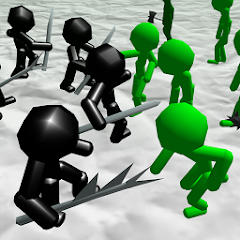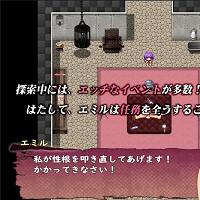MU Immortal marks the latest entry in the iconic MMORPG series, now tailored for mobile devices, bringing the beloved grind-heavy gameplay of MU Online to your fingertips. If you're familiar with MU Online, you'll find the core mechanics such as stat allocation, gear progression, and class-based gameplay instantly recognizable. However, MU Immortal spices things up with modern touches like autoplay, offline farming, and a more user-friendly approach to skill management and learning.
This guide aims to be a comprehensive starting point for both newcomers and seasoned players diving into MU Immortal. Rather than delving into advanced strategies, we'll focus on demystifying the essential gameplay systems to help you get a solid grasp of the game mechanics and kickstart your adventure without any hiccups. Whether your goal is to leisurely explore the game or to build a formidable character, here's the essential knowledge you'll need.
Choosing Your Class
One of the first pivotal choices you'll make in MU Immortal is selecting your class. This decision will shape your playstyle, influence your stats, and determine the skills at your disposal. Each class offers a unique experience, and it's crucial to grasp their fundamental roles before making your commitment.
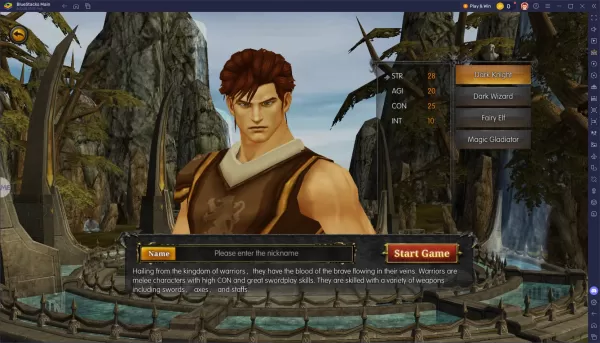
MU Immortal enhances the traditional grind-heavy, stat-driven gameplay of MU Online with a suite of quality-of-life enhancements, including autoplay, skill customization, and automated gear management. Although the game can run on autopilot at times, setting it up effectively requires some strategic planning. Choose a class that aligns with your preferred playstyle, allocate your stats with precision, and adjust your auto-play settings to optimize your farming experience.
For an even smoother gameplay experience, consider playing MU Immortal on PC with BlueStacks. This setup not only provides enhanced control options but also boosts performance and offers greater customization compared to mobile play. Whether you're leveling up your character or experimenting with new builds, BlueStacks can make your gaming sessions more enjoyable and efficient.

 Latest Downloads
Latest Downloads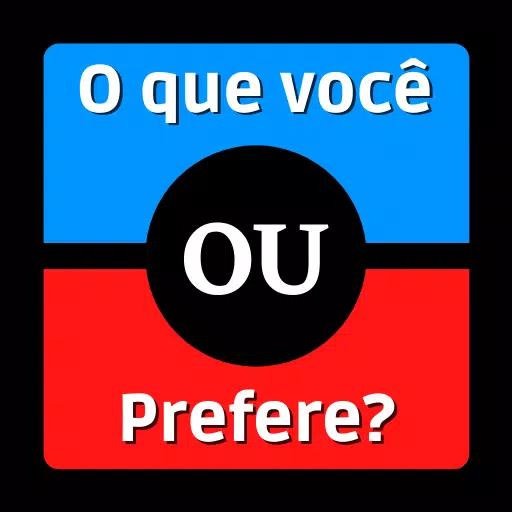
 Downlaod
Downlaod
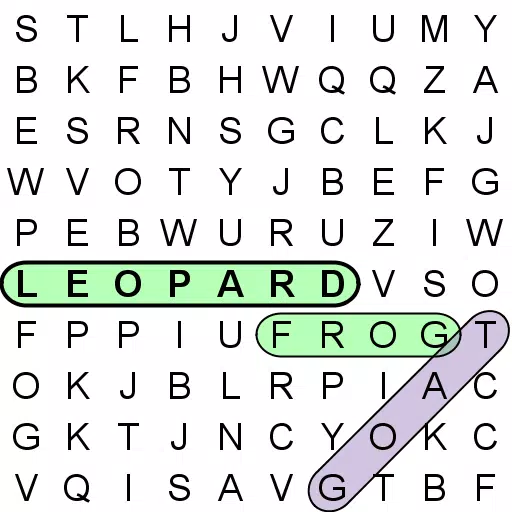



 Top News
Top News