 Application Description
Application Description
An endoscope camera app serves as a vital tool for connecting with various external camera devices, such as an endoscope cam, USB camera, borescope camera, or sewer inspection camera. These apps enable users to view, capture, and record through these specialized cameras, enhancing their utility across multiple applications.
How to Use the Endoscope Camera App
To start using the endoscope camera app, follow these simple steps:
- Open the app on your device.
- Connect your endoscope camera via a USB cable to your phone.
- Click on the camera icon within the app.
- Select 'OK' to initiate the camera feed.
- You can now view live footage through the endoscope camera. To capture photos or record videos, use the respective buttons provided in the app.
- To review your photos and videos, return to the main interface and select the gallery option. You'll find all your captured images and videos here.
- Swipe left to access the video section. Click on any video and choose your preferred player to watch it.
- To delete photos or videos, long press on the item within the gallery. A delete icon will appear, allowing you to remove the selected file.
How Does the Endoscope App Work?
The endoscope app for Android devices facilitates the use of external cameras like a borescope through a USB OTG connection. The app requires microphone access to record video with sound and gallery permissions to store and retrieve pictures and videos captured during use.
Applications of the Endoscope Camera Device
The versatility of the endoscope or borescope camera allows for numerous applications, including:
- Inspecting blocked drains to identify obstructions without the need for a drain unblocker or plumbing repair.
- Functioning as a sewer camera for detailed sewer inspections.
Key features include:
- Checking camera connectivity via an OTG USB cable.
- Providing an easy-to-use interface for endoscope camera USB OTG connections.
 Screenshot
Screenshot
 Reviews
Post Comments+
Reviews
Post Comments+
 Latest Apps
MORE+
Latest Apps
MORE+
-
 Cool VPN Pro: Secure VPN Proxy
Cool VPN Pro: Secure VPN Proxy
Tools 丨 33.40M
 Download
Download
-
 Men's Hair Cuts & Hairstyles
Men's Hair Cuts & Hairstyles
Beauty 丨 73.4 MB
 Download
Download
-
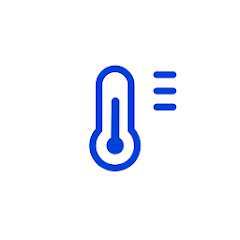 Room thermometer - Room Temp
Room thermometer - Room Temp
Tools 丨 56.86M
 Download
Download
-
 Real Chat
Real Chat
Communication 丨 13.20M
 Download
Download
-
 Good Morning Good Night Nature
Good Morning Good Night Nature
Communication 丨 22.79M
 Download
Download
-
 Bigly Phone
Bigly Phone
Communication 丨 85.00M
 Download
Download
 Similar recommendations
MORE+
Similar recommendations
MORE+
 Top News
MORE+
Top News
MORE+
-
 Pokémon Go Rings in 2025 with Festive Fireworks
Pokémon Go Rings in 2025 with Festive FireworksJan 27,2025
-
 Top 30 Greatest Games of All Time
Top 30 Greatest Games of All TimeMar 06,2025
-
 Assassin's Creed Shadows Gets Censored in Japan
Assassin's Creed Shadows Gets Censored in JapanMar 06,2025
-

 Topics
MORE+
Topics
MORE+
 Trending apps
MORE+
Trending apps
MORE+
-
1

willhaben16.92M
Experience Austria's leading marketplace with willhaben! Millions of classified ads, from unique fashion to vintage furniture, cars, properties, and jobs, are available for free buying and selling. Whether you're hunting for pre-owned treasures or clearing out your home, this app simplifies the pr
-
2

Radar Donostia3.8 MB
Donostia-San Sebastián Mobile Radar Locations Quickly find out where the mobile speed radar will be in Donostia-San Sebastián today. Get a daily notification detailing the streets where the radar will be deployed, or if it won't be in use that day.
-
3

zFont 3 - Emoji & Font Changer10.13 MB
Unlock the Power of Personalized Text with zFont 3 Premium APK! Tired of the same old fonts on your mobile device? zFont 3 Premium APK offers a revolutionary approach to mobile text customization, providing a vast library of fonts and stylistic options to transform your digital communication. This
-
4

Psychology Dictionary Offline6.60M
Unlock the world of psychology with the handy, free Psychology Dictionary Offline app! This app provides thousands of psychology terms and definitions, readily accessible anytime, anywhere – even without an internet connection. Perfect for students and enthusiasts alike, it's a valuable resource f
-
5

AZ Beacons24.87M
Streamline your daily tech interactions with AZ Beacons, the ultimate Bluetooth connectivity solution for smartphones and nearby devices. This innovative app simplifies device pairing, offering a user-friendly interface for effortless connection management. Enjoy quick, stable connections regardle
-
6

Autel MaxiAP20093.2 MB
This advanced auto scanner offers swift and simple diagnostics for all vehicle systems. Provides free OBDII diagnostic capabilities. Includes one free vehicle release version. Supports 19 maintenance services, encompassing EPB, TPMS, BMS, brake bleeding, DPF regeneration, immobilizer key programmin

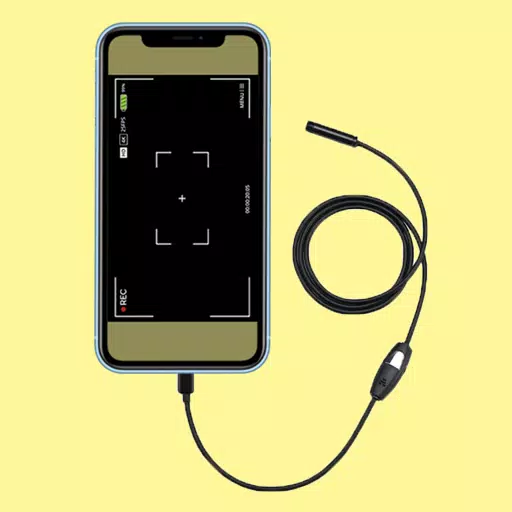

 Download
Download 
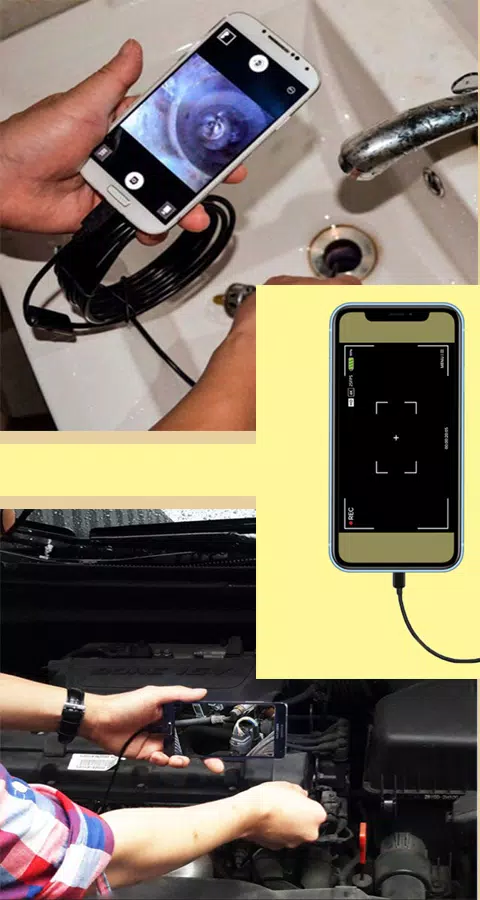
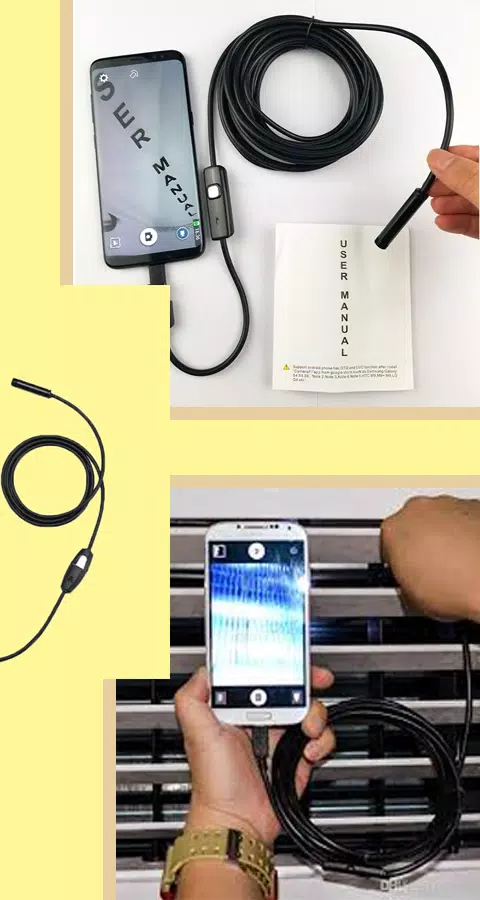


21.0 MB
Download7.8 MB
Download51.1 MB
Download29.4 MB
Download56.9 MB
Download40.8 MB
Download