xShare- Transfer & Share files

Category:Lifestyle Developer:Yves Apps
Size:15.13MRate:4.3
OS:Android 5.1 or laterUpdated:Aug 19,2024

 Download
Download  Application Description
Application Description
XShare - File Transfer & Sharing is an excellent tool for effortless file sharing. It's fast, free, and works offline, using Wi-Fi Direct for secure, speedy transfers between devices.
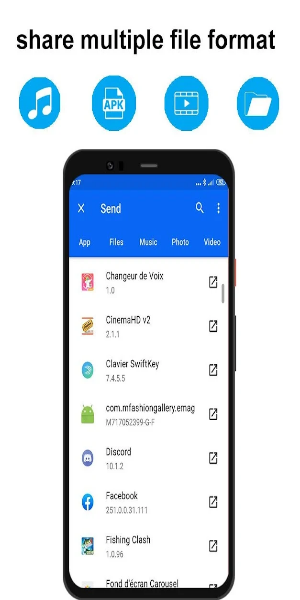
Highlights
- Instant Connection: Share files with a single click; no QR code scanning needed.
- Blazing-Fast Speeds: Experience rapid file transfers without an internet connection.
- Versatile File Support: Share various files (Word, Excel, ZIP, folders, movies, music, photos, videos).
- Efficient File Manager: Easily view and delete files.
- Sleek New UI: Intuitive navigation for seamless sharing and faster transfers.
User-Friendly Interface
XShare simplifies file transfer using Wi-Fi Direct technology for direct device-to-device connections, eliminating the need for a router. Install the app on both sending and receiving devices. Select files and tap "send" for swift transfers. Its built-in file manager helps organize and browse files before sharing. While XShare offers many features, compatibility is limited to Wi-Fi Direct-enabled devices.
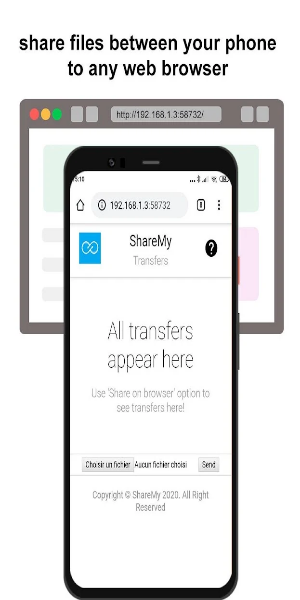
Efficient Sharing Tool
Despite its Wi-Fi Direct limitation, XShare provides fast, easy file sharing with diverse features. While compatibility is limited, its speed and intuitive interface make it a popular choice.
Key Features
- Offline Sharing: Fast transfers without internet access, anytime, anywhere. Transfer large files quickly without using data.
- Effortless Connectivity: Connect instantly with one click; no QR code scanning required. Seamless connection without QR code hassles.
- Enhanced Speed: Faster than Bluetooth.
- Robust Security: Secure file transmission.
- Streamlined File Management: Easily manage and delete files within the app.
- Revamped UI: A fresh, intuitive user interface.
- Top-notch Security: Strong security measures protect file privacy.
- Universal Compatibility (Android): Share various file types: apps, images (PNG, JPG), music (MP3), videos, documents, PDFs, zipped files, and more.
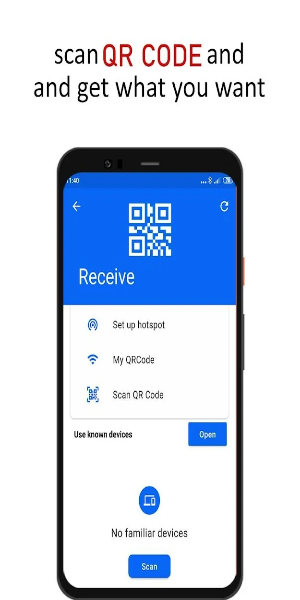
User Guide
Install XShare on both devices. To transfer files:
- Select the file and tap "Send/Receive."
- The recipient connects directly to the sender.
- Click to connect and send.
Note: XShare uses location data to facilitate connections: 1) Identifying nearby devices via Bluetooth. 2) Creating a Wi-Fi hotspot. 3) Using the camera to scan QR codes (though this is not required for direct connection). Location information is not stored or uploaded.
Pros & Cons
Pros:
- Rapid file transfer
- User-friendly interface
- Supports various file types
- Unlimited sharing
Cons:
- Wi-Fi Direct compatibility only
 Screenshot
Screenshot
 Reviews
Post Comments+
Reviews
Post Comments+
文件传输速度很快,而且很方便,值得推荐!
¡Excelente aplicación! Transfiere archivos rápidamente y sin problemas. La mejor aplicación de su tipo.
Funktioniert gut, aber es gibt bessere Alternativen. Die Geschwindigkeit ist okay, aber die Benutzeroberfläche könnte verbessert werden.
Application fonctionnelle, mais un peu limitée en fonctionnalités. Le partage est rapide, mais l'interface pourrait être améliorée.
Fast and reliable file transfer. Love the simplicity and speed. Highly recommended!
 Latest Apps
MORE+
Latest Apps
MORE+
-
 m-Indicator: Mumbai Local
m-Indicator: Mumbai Local
Travel & Local 丨 19.59M
 Download
Download
-
 Fixture & Points Table Maker
Fixture & Points Table Maker
Tools 丨 8.93M
 Download
Download
-
 with HIVE
with HIVE
Communication 丨 3.40M
 Download
Download
-
 Hippo Parking
Hippo Parking
Auto & Vehicles 丨 38.3 MB
 Download
Download
-
 Shortform: Read Book Summary
Shortform: Read Book Summary
News & Magazines 丨 19.00M
 Download
Download
-
 লাইভ ক্রিকেট Bangla live Tv
লাইভ ক্রিকেট Bangla live Tv
Personalization 丨 10.10M
 Download
Download
 Similar recommendations
MORE+
Similar recommendations
MORE+
 Top News
MORE+
Top News
MORE+
-
 Pokémon Go Rings in 2025 with Festive Fireworks
Pokémon Go Rings in 2025 with Festive FireworksJan 27,2025
-
 How to Obtain Armadillo Scutes in Minecraft
How to Obtain Armadillo Scutes in MinecraftApr 16,2025
-
 Assassin's Creed Shadows Gets Censored in Japan
Assassin's Creed Shadows Gets Censored in JapanMar 06,2025
-
 Top 30 Greatest Games of All Time
Top 30 Greatest Games of All TimeMar 06,2025
 Topics
MORE+
Topics
MORE+
 Trending apps
MORE+
Trending apps
MORE+
-
1

willhaben16.92M
Experience Austria's leading marketplace with willhaben! Millions of classified ads, from unique fashion to vintage furniture, cars, properties, and jobs, are available for free buying and selling. Whether you're hunting for pre-owned treasures or clearing out your home, this app simplifies the pr
-
2

Radar Donostia3.8 MB
Donostia-San Sebastián Mobile Radar Locations Quickly find out where the mobile speed radar will be in Donostia-San Sebastián today. Get a daily notification detailing the streets where the radar will be deployed, or if it won't be in use that day.
-
3

zFont 3 - Emoji & Font Changer10.13 MB
Unlock the Power of Personalized Text with zFont 3 Premium APK! Tired of the same old fonts on your mobile device? zFont 3 Premium APK offers a revolutionary approach to mobile text customization, providing a vast library of fonts and stylistic options to transform your digital communication. This
-
4

Psychology Dictionary Offline6.60M
Unlock the world of psychology with the handy, free Psychology Dictionary Offline app! This app provides thousands of psychology terms and definitions, readily accessible anytime, anywhere – even without an internet connection. Perfect for students and enthusiasts alike, it's a valuable resource f
-
5

AZ Beacons24.87M
Streamline your daily tech interactions with AZ Beacons, the ultimate Bluetooth connectivity solution for smartphones and nearby devices. This innovative app simplifies device pairing, offering a user-friendly interface for effortless connection management. Enjoy quick, stable connections regardle
-
6

Autel MaxiAP20093.2 MB
This advanced auto scanner offers swift and simple diagnostics for all vehicle systems. Provides free OBDII diagnostic capabilities. Includes one free vehicle release version. Supports 19 maintenance services, encompassing EPB, TPMS, BMS, brake bleeding, DPF regeneration, immobilizer key programmin

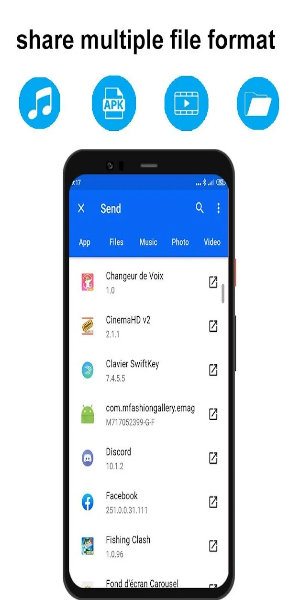
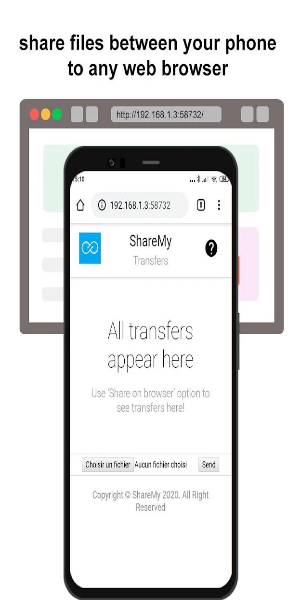
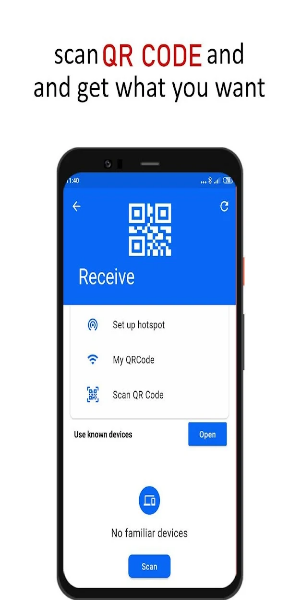

41.40M
Download146.56M
Download41.70M
Download21.27M
Download56.07M
Download6.64M
Download