PREQUEL AI Filter Photo Editor

Category:Photography Developer:Prequel Inc.
Size:98.00MRate:4.5
OS:Android 5.1 or laterUpdated:Jan 12,2025

 Download
Download  Application Description
Application Description
Prequel AI: Unleash Your Creativity with this Powerful Mobile Video Editor
Prequel AI Filter Photo Editor is a versatile mobile app offering a wealth of video editing features and trendy effects, constantly updated to keep pace with social media trends. This makes it an invaluable tool for creating engaging content.

Prequel's Capabilities: A Deep Dive
This impressive Android app lets you enhance videos, photos, and images with a vast array of visual effects and customizable graphics. Easily apply aesthetic presets for quick results, or dive into advanced tools for professional-level editing.
Prequel provides a comprehensive suite of effects and presets, allowing you to apply popular video and photo effects, fine-tune with adjustment tools, and explore stunning filters. It's a complete editing platform for any skill level.
Elevate Your Videos with Filters and Effects
Prequel's strength lies in its extensive collection of filters and effects – and it's always expanding! New additions like Ice and Fire filters add vibrant color palettes, while Fog and Midnight effects create captivating cinematic moods.
The app's filter and effect library is extensive, allowing for precise control. Preview results before applying, adjust intensity with sliders, and fine-tune exposure for a truly unique look.
Express Your Style
Prequel keeps its effects fresh by regularly updating with trending social media styles. Combine effects and filters with text and soundtracks to create personalized content. The recent addition of text tools allows for highly decorative and engaging captions. A fitting soundtrack and fun stickers complete the package.
Effortless Export and Sharing
Once you've crafted your masterpiece, exporting is simple. After a short processing time, choose your preferred sharing method and distribute your video across various social media platforms.
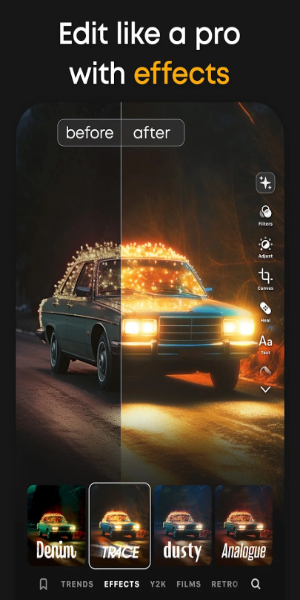
Key Features at a Glance:
- Intuitive Interface: Prequel boasts a user-friendly design, making video editing accessible to everyone, regardless of skill level. The AI assistance further streamlines the process.
- Extensive Effects and Filters: Explore a huge range of effects and filters, including popular options like VHS, Disco, Miami, Bling, Plastic, Prism, Indigo, Aerochrome, and Story effects.
- Versatile Editing: Enhance both videos and photos with the same tools and presets, giving you complete creative freedom.
- Advanced Editing Tools: Fine-tune your creations with professional-grade adjustment tools for precise control.
- Regular Updates: Enjoy a constant stream of new features and effects with weekly content updates.
- Unlocked Version Available: Access the ad-free, fully unlocked version of Prequel on our website for an uninterrupted editing experience.
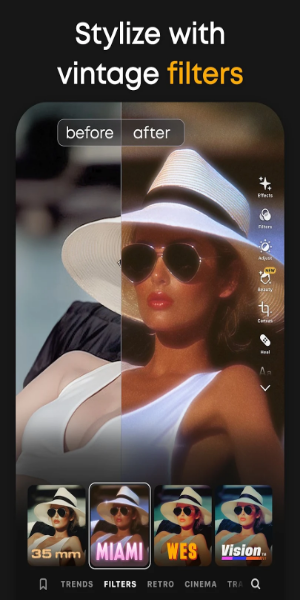
Conclusion:
Prequel empowers Android users to create stunning videos and photos with its user-friendly interface, customizable filters, and extensive feature set. Whether you're a casual user or a seasoned editor, the advanced tools and regularly updated content ensure Prequel remains a powerful and engaging mobile video editing app. The availability of the unlocked version enhances the user experience even further.
 Screenshot
Screenshot
 Reviews
Post Comments+
Reviews
Post Comments+
 Latest Apps
MORE+
Latest Apps
MORE+
-
 Dreamfora: AI Goal Setting
Dreamfora: AI Goal Setting
Lifestyle 丨 14.50M
 Download
Download
-
 At Tunnel Vpn
At Tunnel Vpn
Communication 丨 4.70M
 Download
Download
-
 Cbeauty
Cbeauty
Shopping 丨 30.60M
 Download
Download
-
 AutoScout24 Switzerland
AutoScout24 Switzerland
Lifestyle 丨 22.70M
 Download
Download
-
 Mods for Minecraft PE
Mods for Minecraft PE
Lifestyle 丨 38.11M
 Download
Download
-
 DW Event
DW Event
Personalization 丨 68.90M
 Download
Download
 Similar recommendations
MORE+
Similar recommendations
MORE+
 Top News
MORE+
Top News
MORE+
-
 Pokémon Go Rings in 2025 with Festive Fireworks
Pokémon Go Rings in 2025 with Festive FireworksJan 27,2025
-
 How to Obtain Armadillo Scutes in Minecraft
How to Obtain Armadillo Scutes in MinecraftApr 16,2025
-
 Assassin's Creed Shadows Gets Censored in Japan
Assassin's Creed Shadows Gets Censored in JapanMar 06,2025
-

 Topics
MORE+
Topics
MORE+
 Trending apps
MORE+
Trending apps
MORE+
-
1

willhaben16.92M
Experience Austria's leading marketplace with willhaben! Millions of classified ads, from unique fashion to vintage furniture, cars, properties, and jobs, are available for free buying and selling. Whether you're hunting for pre-owned treasures or clearing out your home, this app simplifies the pr
-
2

Radar Donostia3.8 MB
Donostia-San Sebastián Mobile Radar Locations Quickly find out where the mobile speed radar will be in Donostia-San Sebastián today. Get a daily notification detailing the streets where the radar will be deployed, or if it won't be in use that day.
-
3

zFont 3 - Emoji & Font Changer10.13 MB
Unlock the Power of Personalized Text with zFont 3 Premium APK! Tired of the same old fonts on your mobile device? zFont 3 Premium APK offers a revolutionary approach to mobile text customization, providing a vast library of fonts and stylistic options to transform your digital communication. This
-
4

Psychology Dictionary Offline6.60M
Unlock the world of psychology with the handy, free Psychology Dictionary Offline app! This app provides thousands of psychology terms and definitions, readily accessible anytime, anywhere – even without an internet connection. Perfect for students and enthusiasts alike, it's a valuable resource f
-
5

AZ Beacons24.87M
Streamline your daily tech interactions with AZ Beacons, the ultimate Bluetooth connectivity solution for smartphones and nearby devices. This innovative app simplifies device pairing, offering a user-friendly interface for effortless connection management. Enjoy quick, stable connections regardle
-
6

Autel MaxiAP20093.2 MB
This advanced auto scanner offers swift and simple diagnostics for all vehicle systems. Provides free OBDII diagnostic capabilities. Includes one free vehicle release version. Supports 19 maintenance services, encompassing EPB, TPMS, BMS, brake bleeding, DPF regeneration, immobilizer key programmin


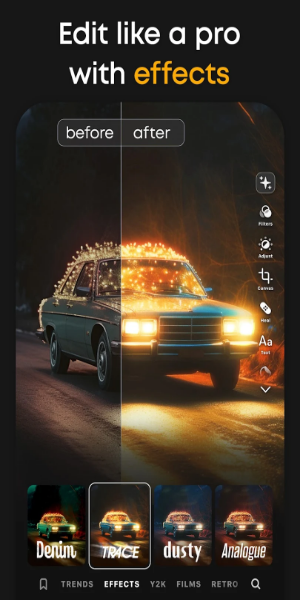
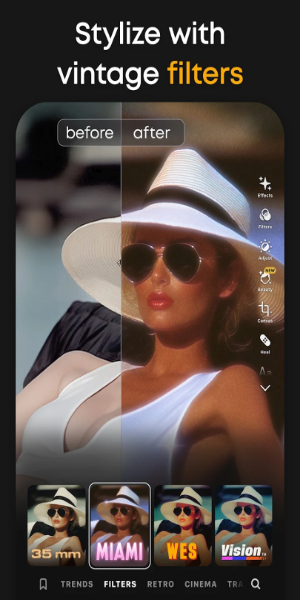

16.92M
Download8.04M
Download87.03M
Download86.20M
Download91.10M
Download18.15M
Download