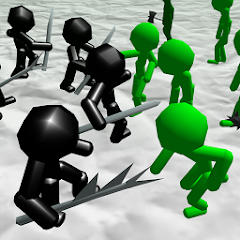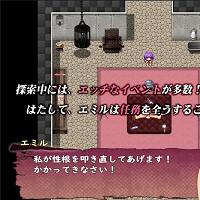When it comes to spine-chilling horror games, titles like *Resident Evil* and *Silent Hill* have long been fan favorites. However, few deliver the intense co-op fright experience quite like *R.E.P.O.* does. Unfortunately, some players are running into an issue where the game becomes stuck on the loading screen, preventing them from diving into the action. If you're facing this frustrating bug, here are several effective solutions to try.
Recommended Videos
How To Tackle R.E.P.O. Being Stuck on the Loading Screen

Many PC players launching *R.E.P.O.* have reported that the game freezes on the loading screen, halting gameplay entirely. While developer semiwork has not yet issued an official fix, there are a number of troubleshooting methods that can help resolve the issue and get you back into the terrifying world of *R.E.P.O.*.
Close and Reopen the Game
It might sound simple, but closing and relaunching *R.E.P.O.* is often the most effective first step when dealing with unexpected bugs. This method allows the game to reset and may clear any temporary issues causing the loading screen freeze. It’s quick, easy, and definitely worth trying before moving on to more complex fixes.
Reboot the PC
If simply restarting the game doesn’t work, consider rebooting your entire system. Even high-performance PCs can struggle under extended use or background processes interfering with game performance. A full reboot gives your machine a fresh start and could eliminate the issue altogether. Plus, it gives you a short break to reset before jumping back into the horror.
Run R.E.P.O. as Administrator
Running *R.E.P.O.* with administrator privileges grants the game enhanced access to system resources, potentially smoothing out performance issues. While this won’t always resolve the loading screen problem, it’s a useful option to test. Here's how to do it:
- Right-click the *R.E.P.O.* shortcut
- Select “Properties” and go to the Compatibility tab
- Check the box for “Run as Administrator”
Verify Game Files
Corrupted or missing game files could also be the culprit behind the loading screen issue. Steam users can utilize the built-in “Verify Integrity of Game Files” tool to scan and repair any discrepancies. Here’s how to use it:
- Restart your PC and launch Steam
- Right-click *R.E.P.O.* in your Steam library or click the gear icon on its store page
- Select “Properties” from the menu
- Go to the “Installed Files” tab and click “Verify integrity of game files”
Keep in mind that minor verification errors are normal and can usually be ignored. The process will ensure all essential files are intact and properly placed.
With these steps, you should be able to overcome the *R.E.P.O.* loading screen bug and return to surviving the game’s chilling encounters. For more tips, check out our guide on all the monsters in *R.E.P.O.* and how to escape them.
*R.E.P.O. is now available exclusively on PC.*

 Latest Downloads
Latest Downloads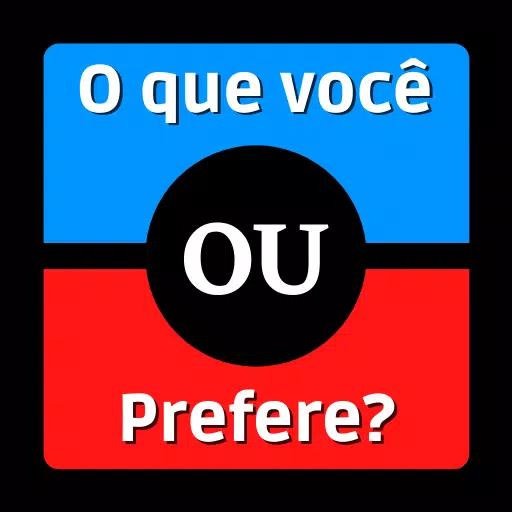
 Downlaod
Downlaod
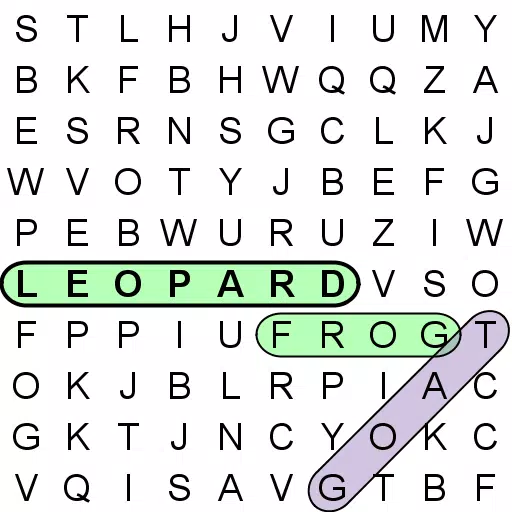



 Top News
Top News