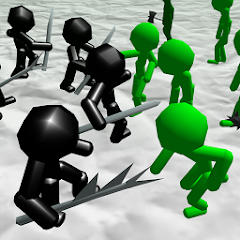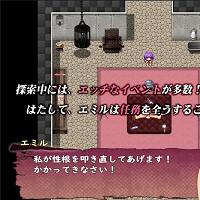Quick Links
Project Zomboid presents a challenging gameplay experience, even in multiplayer mode. The constant threat of hordes and resource scarcity remains. For players seeking a less stressful learning curve, or those looking to playfully influence the game for themselves or their friends, admin commands offer a powerful toolset.
Multiplayer game hosts in Project Zomboid automatically possess admin privileges. However, to grant these privileges to other players, follow these simple steps.
How to Use Admin Commands in Project Zomboid
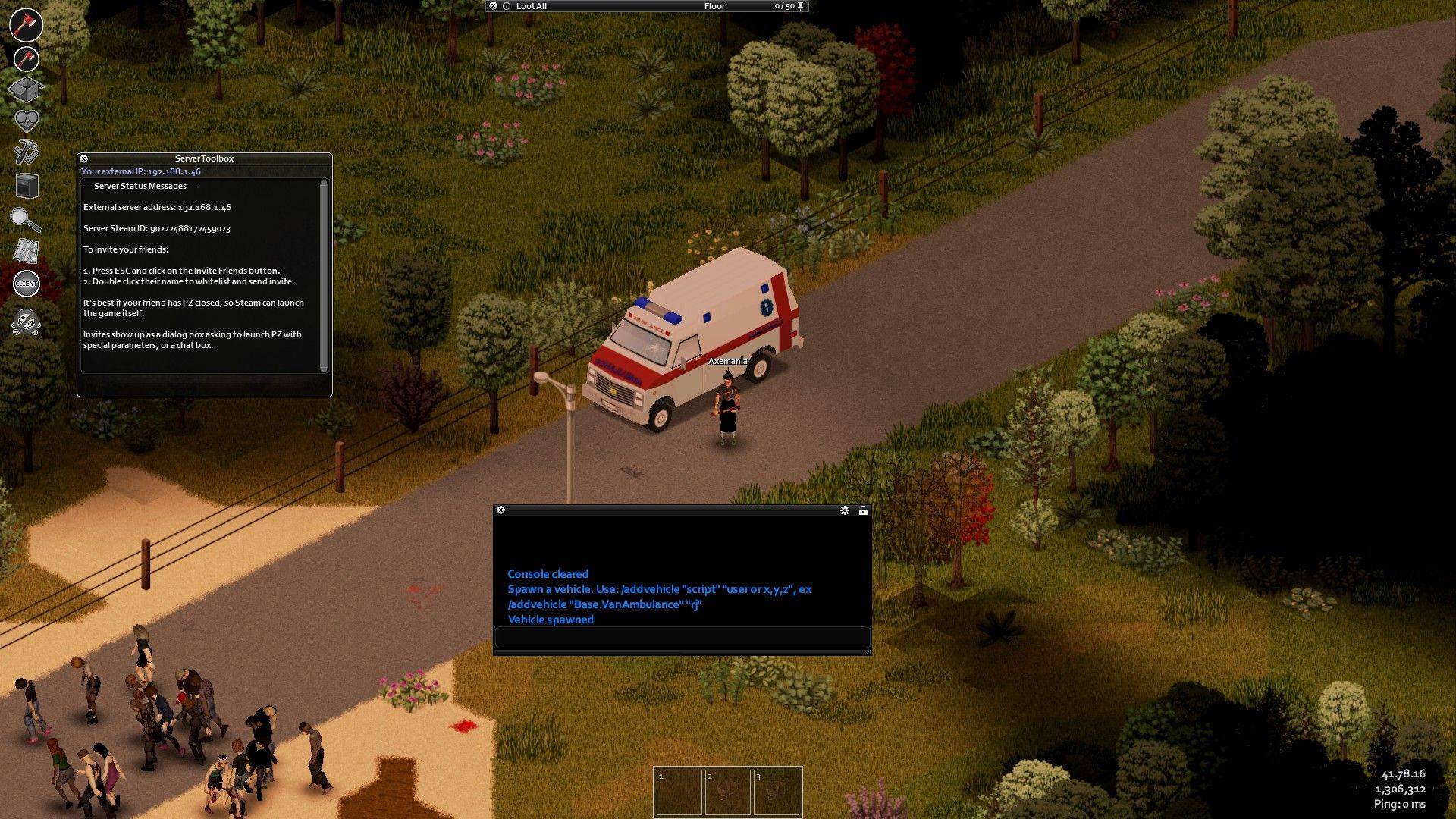
To grant admin access, simply type the following command into the in-game chat window, replacing
/setaccessleveladmin

 Latest Downloads
Latest Downloads
 Downlaod
Downlaod

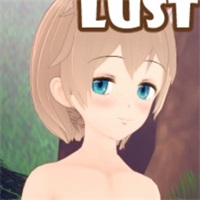


 Top News
Top News