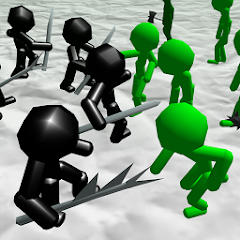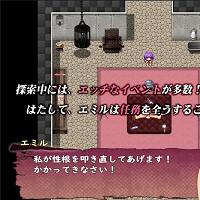Experience the thrill of Age of Empires Mobile on your PC or Mac with BlueStacks! This guide provides a seamless journey to conquer historical battlefields with enhanced controls and visuals. Age of Empires Mobile brings the classic strategy gameplay to mobile, featuring real-time controls, stunning graphics, and iconic historical heroes. This guide covers installation on both PC and Mac.
Installing Age of Empires Mobile on PC with BlueStacks:
- Navigate to the official Age of Empires Mobile game page and select the "Play Age of Empires Mobile on PC" option.
- Download and launch BlueStacks.
- Log in to your Google Play Store account.
- Search for and install Age of Empires Mobile.
- Begin your conquest!
Installing Age of Empires Mobile on Mac with BlueStacks Air:
- Visit the official BlueStacks website and download BlueStacks Air.
- Open the downloaded .dmg file and drag the BlueStacks icon to your Applications folder.
- Launch BlueStacks Air and sign in with your Google account.
- Locate and install Age of Empires Mobile from the Play Store.
- Embark on your epic journey!
For Existing BlueStacks Users:
- Open BlueStacks on your PC or Mac.
- Use the search bar on the homescreen to find Age of Empires Mobile.
- Select the game and install it.
- Start playing!

BlueStacks elevates your Age of Empires Mobile experience. Enjoy high-definition graphics, detailed environments, and the strategic depth of the game with enhanced precision and visual clarity. Build your empire, command your heroes, and forge alliances in a richer, more immersive environment. Prepare for battle and claim your glory!

 Latest Downloads
Latest Downloads
 Downlaod
Downlaod




 Top News
Top News