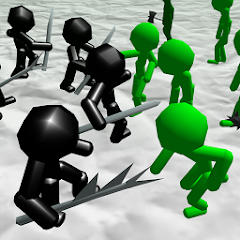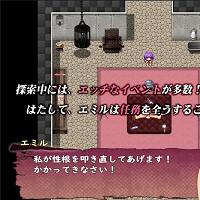Quick Links
Monopoly GO's Juggle Jam is a captivating minigame hosted by Peg-E, Mr. Monopoly's robotic companion. Beyond its addictive gameplay, Juggle Jam offers substantial rewards. Earned Carnival Tickets can be exchanged for valuable prizes, fueling the desire to master the game. The dynamic nature of the Carnival Store, with its constantly changing prize selection, adds another layer of strategy. Let's explore how to optimize your Juggle Jam experience.
How to Discard Current Front Items in Juggle Jam
 Successful completion of Peg-E's ball-juggling sequences rewards you with Carnival Tickets. These tickets unlock a variety of prizes in the randomized Carnival Store, including sticker packs, dice rolls, cash, and flash boosters.
Successful completion of Peg-E's ball-juggling sequences rewards you with Carnival Tickets. These tickets unlock a variety of prizes in the randomized Carnival Store, including sticker packs, dice rolls, cash, and flash boosters.
If the current prize selection isn't appealing, you can refresh the store. This discards the existing items and presents a new set of rewards.
Locate the double arrow icon in the upper right corner of the screen (below your Carnival Ticket total). Selecting the "Shop Refresh" button initiates the refresh, replacing the current prizes with a new selection. Note that a refresh typically consumes a certain number of Carnival Tickets.
Remember, the Carnival Store's contents are randomized. Refreshing offers the chance to acquire more desirable prizes, such as the valuable vaults.
What To Buy First in Monopoly GO’s Juggle Jam?
While there's no universally optimal strategy, prioritizing dice rolls and vaults is generally recommended. Vaults consistently contain a mix of valuable items: dice rolls, sticker packs, flash boosters, and cash, making them a worthwhile investment. Aim to purchase a vault whenever possible.
However, this is a guideline. Your purchasing strategy should align with your personal gameplay style, collection goals, and the specific prizes available. If completing a sticker set or obtaining a particular flash booster is a priority, adjust your strategy accordingly.

 Latest Downloads
Latest Downloads
 Downlaod
Downlaod




 Top News
Top News