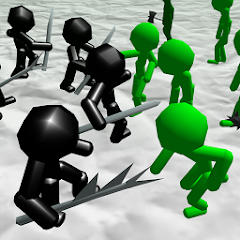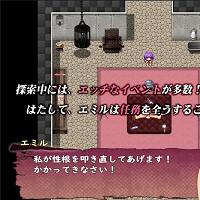Apple has a knack for releasing updated versions of their popular MacBook Air line, and 2025 is no exception. The latest MacBook Air 15 continues the trend of refining the essentials, focusing primarily on upgrading the System on a Chip (SoC) while maintaining its sleek, portable design. This iteration remains an excellent choice for users looking for a lightweight companion to handle everyday tasks efficiently, boasting impressive battery life and a stunning display.
Though it lacks the gaming prowess of a high-end PC, the MacBook Air has never aimed to be a gaming powerhouse. Instead, it excels as a reliable tool for productivity, designed for professionals and students alike who need a device that’s easy to carry around and keeps pace with their daily routines.
Purchasing Guide
The MacBook Air (M4, Early 2025) is currently available, starting at $999 for the 13-inch model and $1,199 for the 15-inch model, which I reviewed. As expected, Apple offers customizable configurations that can drive the price up significantly. For example, you can configure a 15-inch MacBook Air with 32GB of RAM and a 2TB SSD for $2,399.
MacBook Air (M4, 2025) – Photos






Design
In many ways, the MacBook Air embodies the quintessential modern laptop. Its ultra-thin and lightweight design, weighing just 3.3 pounds, sets it apart from competitors. This slim profile is achieved through the unibody aluminum chassis, which measures less than half an inch thick. The MacBook Air's sleek aesthetic, combined with its featherweight construction, makes it an attractive option for anyone who values portability.
The absence of fans in the fanless configuration allows for a cleaner design, eliminating the need for ventilation grilles. This results in a seamless appearance, with the only visible features on the bottom being the four rubber feet, designed to protect the aluminum surface from scratches. The hinge houses the speakers, which deliver surprisingly clear audio despite the lack of external grilles.
Despite its minimalist design, the MacBook Air retains some standout features. The keyboard, praised for its deep key travel, provides a comfortable typing experience. The Touch ID sensor in the top-right corner ensures quick and secure logins, typically recognizing my fingerprint within a second. The touchpad is expansive and intuitive, offering excellent palm rejection for uninterrupted typing sessions.
However, the port selection leaves something to be desired. On the left side, you’ll find two USB-C ports and a MagSafe connector, while the right side hosts only a headphone jack. While it’s refreshing to see Apple retain the headphone jack, the lack of additional ports like an SD card reader or another USB-C port feels restrictive, especially compared to the more versatile MacBook Pro.
Display
Although the MacBook Air isn’t marketed as a professional-grade workstation, its display is far from disappointing. The 15.3-inch, 1880p panel achieves 99% of the DCI-P3 color gamut and 100% of sRGB, making it one of the best displays in its class. It peaks at 426 nits, slightly below Apple’s advertised 500 nits, but still more than sufficient for indoor use and even outdoor viewing in moderate sunlight.
In my testing, the display handled streaming and video editing with ease, delivering vibrant colors and sharp details. While it may not match the perfection of an OLED screen, it’s more than adequate for most users, including binge-watchers like myself. The excellent color reproduction made rewatching *The Clone Wars* a delightful experience.
Performance
Testing a MacBook’s performance can be challenging due to the limited availability of benchmark tools for macOS. However, the fanless M4 SoC powers through basic tasks effortlessly. While it falls short in demanding applications like gaming, it shines in productivity-oriented environments.
For instance, I ran several demanding programs simultaneously, including 50 Safari tabs and Apple Music in the background, without any noticeable lag. The 32GB RAM configuration I tested handled multitasking admirably, even on battery power. Basic photo editing in Photoshop and Lightroom posed no issues, though more complex tasks like noise reduction filters required some patience.
Overall, the MacBook Air’s performance aligns perfectly with its purpose: providing smooth operation for everyday tasks without unnecessary bulk or power consumption.
Battery Life
Apple claims the MacBook Air can last up to 18 hours while streaming video and 15 hours browsing the web. During my tests, the laptop exceeded expectations, lasting 19 hours and 15 minutes during continuous video playback. This figure surpasses Apple’s own estimate, proving the battery’s longevity under real-world conditions.
Even during multi-day use, the MacBook Air proved its worth as a travel-friendly device. Without needing frequent recharging, it’s ideal for long flights and on-the-go productivity. The compact charger further enhances its portability, allowing you to stay connected without being tethered to a power source.
For users who prioritize mobility and efficiency, the MacBook Air remains an excellent choice in 2025. Its combination of style, portability, and performance makes it a compelling option for anyone seeking a reliable, everyday laptop.

 Latest Downloads
Latest Downloads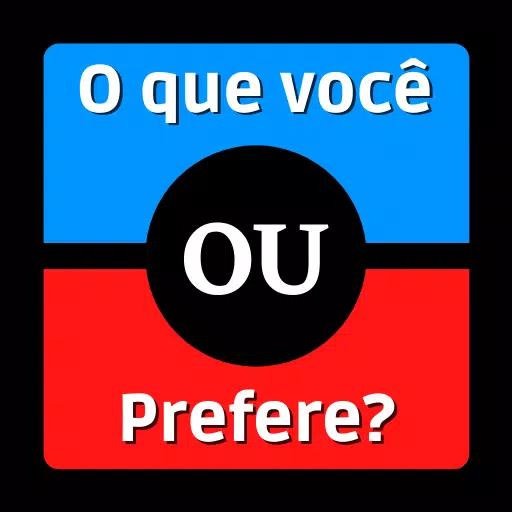
 Downlaod
Downlaod
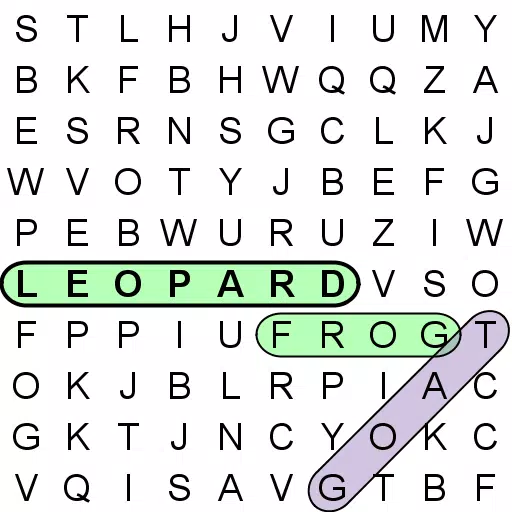



 Top News
Top News