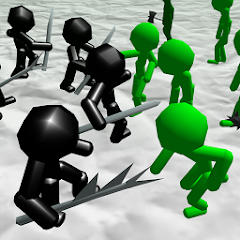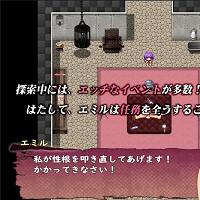Mastering Fortnite Ballistic: Optimal Settings for First-Person Combat
Fortnite, while not typically a first-person shooter, introduces Ballistic, a game mode that changes the rules. This guide highlights the best settings adjustments within Ballistic's unique first-person perspective.
Key Setting Adjustments in Fortnite Ballistic
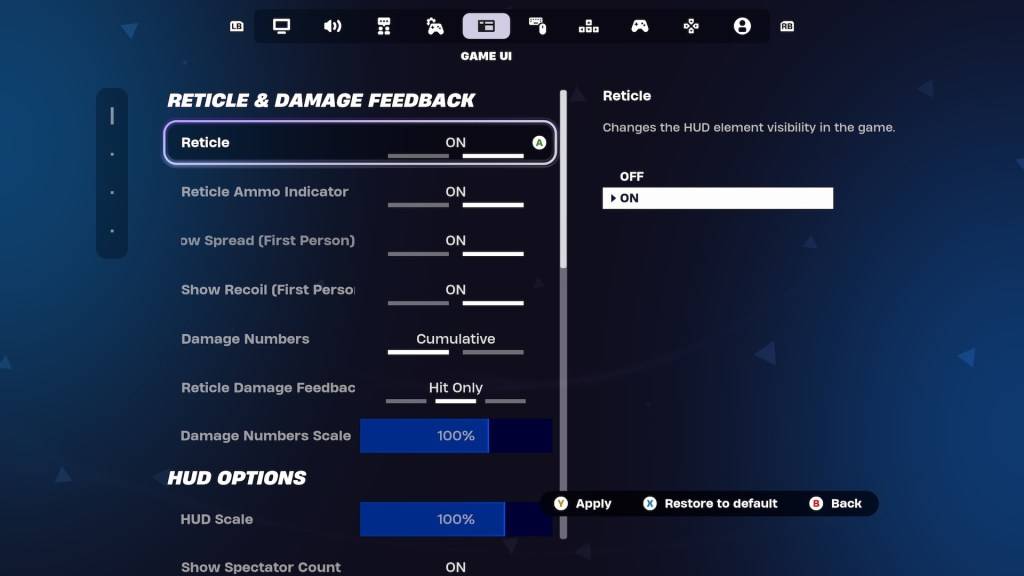
Veteran Fortnite players often have finely-tuned settings. Fortunately, Ballistic offers specific adjustments within the Game UI's Reticle & Damage Feedback tab. Let's explore these crucial options:
Show Spread (First Person): This setting expands the reticle to visualize weapon spread. However, in Ballistic, hip-firing is surprisingly effective. Therefore, disabling this setting is recommended for improved reticle focus and headshot accuracy.
Show Recoil (First Person): Recoil significantly impacts accuracy in Ballistic. Leaving this setting enabled provides visual feedback, helping you manage recoil, especially crucial when wielding powerful Assault Rifles.
Alternatively, completely disabling the reticle offers maximum control, but this is best suited for experienced players.
Beyond these settings, explore the option to enable Simple Edit in Battle Royale for a competitive edge.
Fortnite is available across multiple platforms, including Meta Quest 2 and 3.

 Latest Downloads
Latest Downloads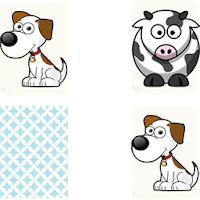
 Downlaod
Downlaod




 Top News
Top News