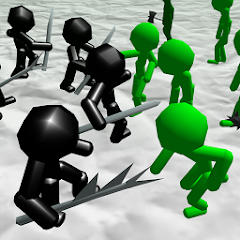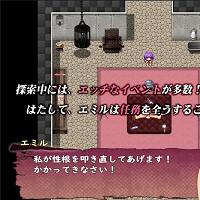If you're looking to enhance your older TV without upgrading to a smart TV, a Fire TV stick could be the perfect addition to your streaming setup. Amazon's Fire TV range has evolved to cater to various needs, offering a selection of sticks that suit different preferences and budgets. Whether you want to stream 4K content to enjoy shows like House of the Dragon or need a more affordable option to revisit classics like The Sopranos, there's a Fire TV device tailored for you.
What Fire TV Device Is the Best for Most People?
 Best for Streaming### Fire TV Stick 4K (2023)
Best for Streaming### Fire TV Stick 4K (2023)
12Supports 4K and Xbox Game Pass streaming.$49.99 save 0%$49.99 at AmazonAmong the various Fire TV sticks available, the Fire TV Stick 4K (2023) stands out as the best choice for most users. Priced at $49.99, it offers all the modern streaming features you'd want, including HDR and Dolby Atmos sound support. If you're interested in Xbox gaming without the cost of a console, this stick supports the Xbox app, requiring only a Game Pass Ultimate membership and a controller to access a wide range of games.
Every Fire TV Streaming Device Available in 2025
 Best Overall### Amazon Fire TV Stick 4K Max
Best Overall### Amazon Fire TV Stick 4K Max
12$59.99 save 0%$59.99 at Amazon Best for Streaming### Fire TV Stick 4K (2023)
Best for Streaming### Fire TV Stick 4K (2023)
12$49.99 save 0%$49.99 at Amazon Best Budget Option### Fire TV Stick Lite
Best Budget Option### Fire TV Stick Lite
7$29.99 save 0%$29.99 at Amazon Best for Smart Home Integration### Amazon Fire TV Cube
Best for Smart Home Integration### Amazon Fire TV Cube
5$139.99 save 0%$139.99 at Amazon Best Last-Gen Option### Amazon Fire TV Stick (3rd Gen)
Best Last-Gen Option### Amazon Fire TV Stick (3rd Gen)
8$39.99 save 0%$39.99 at Amazon### Fire TV Stick 4K Max - Best Overall
 Best Overall### Amazon Fire TV Stick 4K Max
Best Overall### Amazon Fire TV Stick 4K Max
12Supports 4K and Xbox Game Pass streaming.$59.99 save 0%$59.99 at Amazon Product SpecificationsPicture Quality4K UHDHDR SupportHDR10, HDR 10+, HLG, Dolby VisionAudioDolby AtmosVoice SupportAmazon AlexaPortsHDMI, micro USB (on remote)Storage Capacity16GBPROS16GB of storage is beneficial for power usersWifi 6E support ensures a speedy connectionCONSAmazon Fire OS can feel clunkyThe Fire TV Stick 4K Max is the top choice for a premium streaming experience at a reasonable price. With a Quadcore processor and 16GB of storage, it's designed for users who want to download multiple apps without compromising performance. The inclusion of Wifi 6E support ensures lower latency and faster streaming, provided your router is compatible. Like the Fire TV Stick 4K, the 4K Max allows you to play Xbox games via the Xbox Cloud Gaming service with a Game Pass Ultimate membership and a Bluetooth controller, offering an immersive experience in games like Starfield without the need for a dedicated console.
Fire TV Stick 4K (2023) - Best for Streaming
 Best for Streaming### Fire TV Stick 4K (2023)
Best for Streaming### Fire TV Stick 4K (2023)
12Supports 4K and Xbox Game Pass streaming.$49.99 save 0%$49.99 at Amazon Product SpecificationsPicture Quality4K UHDHDR SupportHDR10, HDR 10+, HLG, Dolby VisionAudioDolby AtmosVoice SupportAmazon AlexaPortsHDMI, micro USB (on remote)Storage Capacity8GBPROSSupport for HDR 10, HDR 10+, HLG and Dolby VisionXbox App compatibility allows for cloud gaming CONS8GB of storage can fill up fastThe Fire TV Stick 4K is an excellent choice for those seeking a powerful yet affordable streaming device. At just $20 more than the Fire TV Stick Lite, it offers robust features like HDR support across multiple formats and compatibility with the Xbox app for cloud gaming. With Alexa built-in, you can control your smart home and navigate through a plethora of streaming services with ease. Whether you're eager to dive into the post-apocalyptic world of the Fallout TV show or play games like Fallout 76 and Fallout 4, this device provides seamless access to both entertainment and gaming.
Fire TV Stick Lite - Best Budget Option
 Best Budget Option### Fire TV Stick Lite
Best Budget Option### Fire TV Stick Lite
7Does not support 4K or Xbox Game Pass streaming.$29.99 save 0%$29.99 at Amazon Product SpecificationsPicture Quality1080pHDR SupportHDR10, HDR 10+, HLGAudioDolby AudioVoice SupportAmazon AlexaPortsHDMI, micro USB (on remote)PROSApproachable price pointAlexa voice control simplifies the search for streaming contentCONSNo 4K streamingNot compatible with Xbox Game PassPriced at $29.99, the Fire TV Stick Lite is an entry-level option that provides essential streaming capabilities. It's perfect for smaller screens or secondary TVs, offering 1080p streaming with HDR compatibility. The included Alexa voice search makes finding content easy, though the remote lacks TV control features. Ideal for accessing apps like Netflix and Prime Video, this stick is a cost-effective way to enjoy streaming without breaking the bank.
Amazon Fire TV Cube - Best For Smart Home
 Best for Smart Home Integration### Amazon Fire TV Cube
Best for Smart Home Integration### Amazon Fire TV Cube
5Does not support Xbox Game Pass streaming.$139.99 save 0%$139.99 at Amazon Product SpecificationsPicture Quality4K UHDHDR SupportHDR10, HDR 10+, HLG, Dolby VisionAudioDolby Atmos, 7.1 surround sound, 2-channel stereo, HDMI pass-throughVoice SupportAmazon AlexaPortsHDMI Input, HDMI Output, IR Extender, USB-A, EthernetPROS Octa-core processor ensures smooth searchingAmazon Home support keeps you on top of your techCONSNo Xbox app compatibility at this timeExpensiveThe Fire TV Cube is a powerhouse designed for those deeply integrated into the Amazon ecosystem. With its Octa-Core processor and Alexa Voice Remote, it offers seamless navigation and connectivity options, including Wi-Fi 6 and Ethernet. It's an ideal hub for smart home control, allowing you to manage devices like Ring Cameras and set timers. The Cube's extensive HDR and audio support make it perfect for a home theater setup, delivering cinematic experiences for movies like Furiosa. However, it does not support the Xbox app, making it less suitable for gamers.
Amazon Fire TV Stick (3rd Gen) - Best Last-Gen Option
 Best Last-Gen Option### Amazon Fire TV Stick (3rd Gen)
Best Last-Gen Option### Amazon Fire TV Stick (3rd Gen)
8Does not support 4K streaming or Xbox games streaming.$39.99 save 0%$39.99 at AmazonThe last-generation Amazon Fire TV Stick (3rd Gen) is still available but not recommended due to its lack of 4K streaming and Xbox Game Pass compatibility. For just $10 more, the newer Fire TV Stick 4K offers significant upgrades. If budget is a concern, consider the Fire TV Stick Lite instead, which provides better value for money.
Fire TV Stick FAQs
Do you need a Fire TV stick if you have a Fire TV?
If you own an Amazon Fire TV or a recent smart TV, there's typically no need for a Fire TV stick. These devices already provide access to streaming apps. The exception is if you want to use the Xbox Game Pass streaming app, which is only available on the latest Fire TV sticks.
What Fire TV devices are compatible with the Xbox app?
The partnership between Amazon and Xbox has made the Xbox Game Pass streaming app available on the Fire TV Stick 4K and Fire TV Stick 4K Max. Older Fire TV sticks and the Fire TV Cube do not support this app.
When do Fire TV devices go on sale?
Amazon Fire TV devices frequently go on sale, so you should rarely pay full price. Prime Day and Black Friday are prime times for discounts, but holiday weekends like Presidents' Day, Labor Day, and Memorial Day also offer good opportunities for deals. Check our guide to upcoming sales events for the best times to buy.

 Latest Downloads
Latest Downloads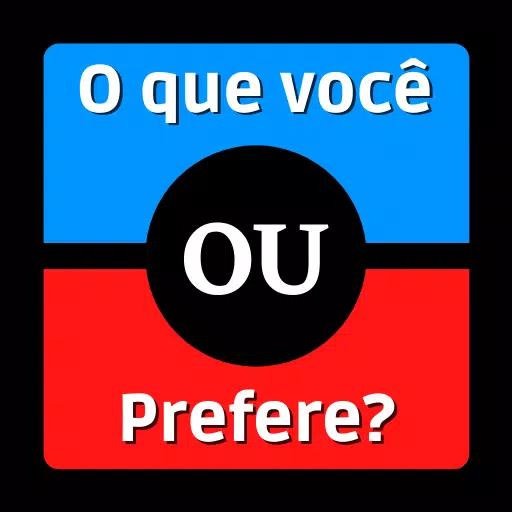
 Downlaod
Downlaod
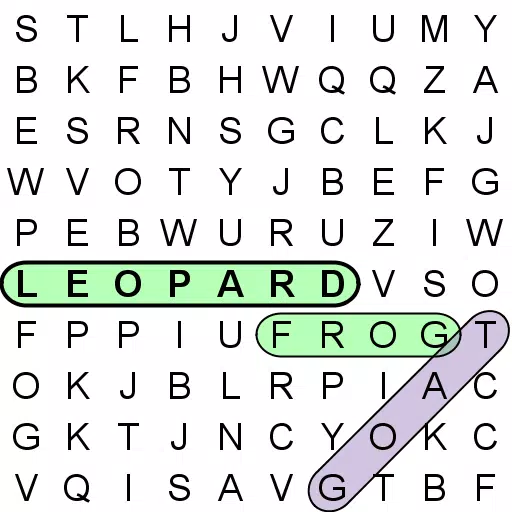



 Top News
Top News