Jota+ (Text Editor)

Category:Tools Developer:Aquamarine Networks.
Size:19.82MRate:4.5
OS:Android 5.1 or laterUpdated:Dec 22,2024

 Download
Download  Application Description
Application Description
Experience the power and convenience of Jota+, the ultimate Android text editor! This app seamlessly blends user-friendliness with exceptional performance and a comprehensive feature set. Ideal for both documentation and programming, Jota+ delivers a superior text editing experience.
Jota+ boasts impressive capabilities: handle up to one million characters, support multiple files simultaneously, and utilize a vast array of character codes. Its robust search and replace function, including regular expression support, and highlighted search results streamline your workflow. Personalize your experience by customizing fonts, line numbers, toolbars, and syntax highlighting for numerous programming languages. Manage frequently used phrases, clipboard entries, and easily navigate files thanks to the integrated file browser with bookmark management. Seamless integration with cloud storage services like Dropbox and OneDrive is also included. Furthermore, Jota+ prioritizes security and requires no suspicious permissions.
Key Jota+ Features:
- Multi-File Editing: Effortlessly manage multiple documents concurrently.
- Massive Character Capacity: Edit texts containing up to 1,000,000 characters.
- Extensive Character Code Support: Work with a wide range of character sets and encodings.
- Advanced Search & Replace: Utilize regular expressions for precise search and replacement operations.
- Search Term Highlighting: Quickly locate search results within your text.
- Extensive Customization Options: Tailor fonts, toolbars, and syntax highlighting to your preferences.
Ready to experience the difference?
Download the free version or unlock advanced features with the PRO-KEY app from Google Play. Download Jota+ today and transform your mobile text editing!
 Screenshot
Screenshot
 Reviews
Post Comments+
Reviews
Post Comments+
 Latest Apps
MORE+
Latest Apps
MORE+
-
 Shortform: Read Book Summary
Shortform: Read Book Summary
News & Magazines 丨 19.00M
 Download
Download
-
 লাইভ ক্রিকেট Bangla live Tv
লাইভ ক্রিকেট Bangla live Tv
Personalization 丨 10.10M
 Download
Download
-
 Thunderstorm- weather warnings
Thunderstorm- weather warnings
Lifestyle 丨 8.60M
 Download
Download
-
 PayNearby - Aadhaar ATM, DMT
PayNearby - Aadhaar ATM, DMT
Finance 丨 116.00M
 Download
Download
-
 Dreamfora: AI Goal Setting
Dreamfora: AI Goal Setting
Lifestyle 丨 14.50M
 Download
Download
-
 At Tunnel Vpn
At Tunnel Vpn
Communication 丨 4.70M
 Download
Download
 Similar recommendations
MORE+
Similar recommendations
MORE+
 Top News
MORE+
Top News
MORE+
-
 Pokémon Go Rings in 2025 with Festive Fireworks
Pokémon Go Rings in 2025 with Festive FireworksJan 27,2025
-
 How to Obtain Armadillo Scutes in Minecraft
How to Obtain Armadillo Scutes in MinecraftApr 16,2025
-
 Assassin's Creed Shadows Gets Censored in Japan
Assassin's Creed Shadows Gets Censored in JapanMar 06,2025
-

 Topics
MORE+
Topics
MORE+
 Trending apps
MORE+
Trending apps
MORE+
-
1

willhaben16.92M
Experience Austria's leading marketplace with willhaben! Millions of classified ads, from unique fashion to vintage furniture, cars, properties, and jobs, are available for free buying and selling. Whether you're hunting for pre-owned treasures or clearing out your home, this app simplifies the pr
-
2

Radar Donostia3.8 MB
Donostia-San Sebastián Mobile Radar Locations Quickly find out where the mobile speed radar will be in Donostia-San Sebastián today. Get a daily notification detailing the streets where the radar will be deployed, or if it won't be in use that day.
-
3

zFont 3 - Emoji & Font Changer10.13 MB
Unlock the Power of Personalized Text with zFont 3 Premium APK! Tired of the same old fonts on your mobile device? zFont 3 Premium APK offers a revolutionary approach to mobile text customization, providing a vast library of fonts and stylistic options to transform your digital communication. This
-
4

Psychology Dictionary Offline6.60M
Unlock the world of psychology with the handy, free Psychology Dictionary Offline app! This app provides thousands of psychology terms and definitions, readily accessible anytime, anywhere – even without an internet connection. Perfect for students and enthusiasts alike, it's a valuable resource f
-
5

AZ Beacons24.87M
Streamline your daily tech interactions with AZ Beacons, the ultimate Bluetooth connectivity solution for smartphones and nearby devices. This innovative app simplifies device pairing, offering a user-friendly interface for effortless connection management. Enjoy quick, stable connections regardle
-
6

Autel MaxiAP20093.2 MB
This advanced auto scanner offers swift and simple diagnostics for all vehicle systems. Provides free OBDII diagnostic capabilities. Includes one free vehicle release version. Supports 19 maintenance services, encompassing EPB, TPMS, BMS, brake bleeding, DPF regeneration, immobilizer key programmin

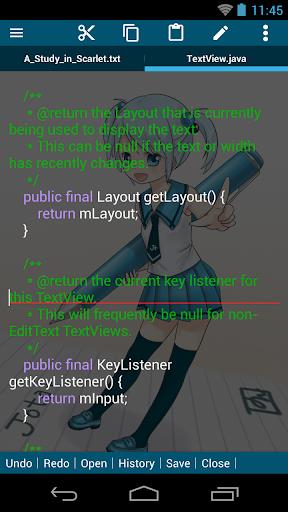
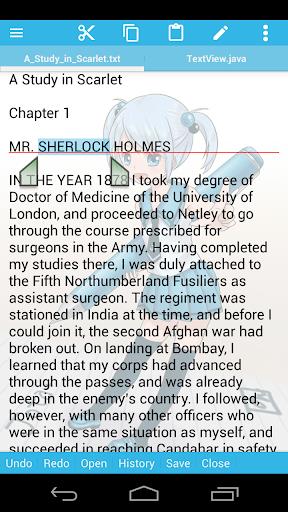
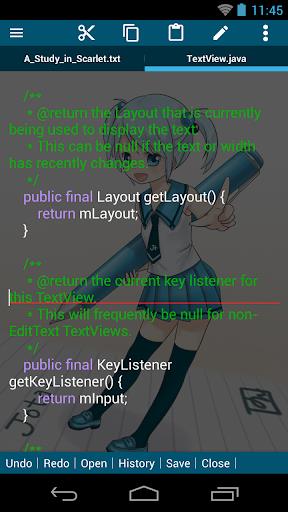
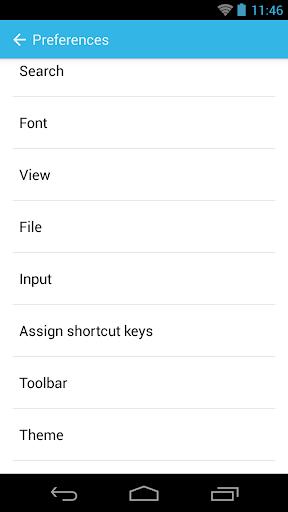

10.13 MB
Download25.00M
Download35.50M
Download7.84M
Download10.63M
Download43.10M
Download