Gmail

Category:Communication Developer:Google LLC
Size:140.86 MBRate:4.5
OS:Android 6.0 or higher requiredUpdated:Dec 20,2024

 Download
Download  Application Description
Application Description
Gmail: Your Official Google Email App
Gmail, the official Google email app, provides a clean and intuitive interface for managing your email accounts—including multiple accounts from various providers. This allows you to consolidate all your emails into one convenient location.
The app's design mirrors the desktop version, familiar to most users. A left-hand column displays categories and labels, while the main screen shows your incoming messages. Gmail's smart sorting separates promotional emails, social updates, and important messages, helping you prioritize your inbox.
Convenient widgets allow you to monitor email notifications directly on your home screen and quickly respond to new messages.
Gmail is an essential app for any Android user. While alternative email managers exist, finding a comparable experience may prove challenging.
System Requirements (Latest Version):
- Android 6.0 or higher
Frequently Asked Questions:
How do I add a Gmail account?
Adding a Gmail account is straightforward. Open the Gmail app, and the app will guide you through the account addition process. If you're already logged into your device, you may not need to log in again. Otherwise, you'll need your email address and password.
Can I add other email accounts to Gmail?
Yes, Gmail supports multiple accounts. You can add several Gmail accounts, and also accounts from other services like Hotmail, Yahoo Mail, or your work email.
How do I add an email account in Gmail?
To add an email account, tap your profile picture in the top right corner. This displays your added accounts and an option to "Add another account."
What is my Gmail password?
Your Gmail password is identical to your Google account password. If forgotten, use the "Recover password" option by entering your email address. Google will provide recovery methods, such as an SMS to your associated phone number.
 Screenshot
Screenshot
 Reviews
Post Comments+
Reviews
Post Comments+
 Latest Apps
MORE+
Latest Apps
MORE+
-
 VPN Kenya - Get Kenya IP
VPN Kenya - Get Kenya IP
Tools 丨 39.00M
 Download
Download
-
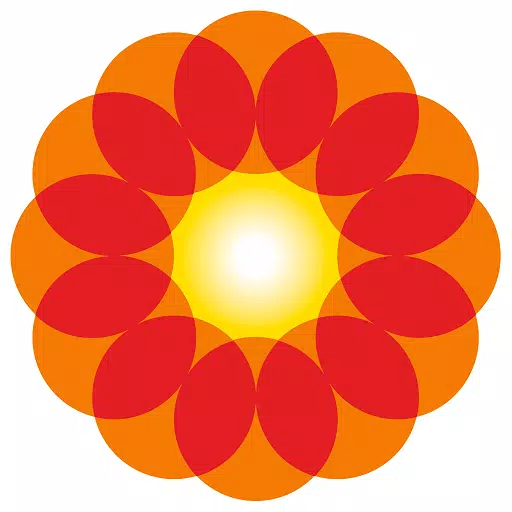 Rompetrol Go
Rompetrol Go
Auto & Vehicles 丨 59.5 MB
 Download
Download
-
 e-Bridge
e-Bridge
Lifestyle 丨 38.10M
 Download
Download
-
 Cool VPN Pro: Secure VPN Proxy
Cool VPN Pro: Secure VPN Proxy
Tools 丨 33.40M
 Download
Download
-
 Men's Hair Cuts & Hairstyles
Men's Hair Cuts & Hairstyles
Beauty 丨 73.4 MB
 Download
Download
-
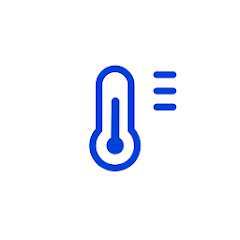 Room thermometer - Room Temp
Room thermometer - Room Temp
Tools 丨 56.86M
 Download
Download
 Similar recommendations
MORE+
Similar recommendations
MORE+
 Top News
MORE+
Top News
MORE+
-
 Pokémon Go Rings in 2025 with Festive Fireworks
Pokémon Go Rings in 2025 with Festive FireworksJan 27,2025
-
 Top 30 Greatest Games of All Time
Top 30 Greatest Games of All TimeMar 06,2025
-
 Assassin's Creed Shadows Gets Censored in Japan
Assassin's Creed Shadows Gets Censored in JapanMar 06,2025
-

 Topics
MORE+
Topics
MORE+
 Trending apps
MORE+
Trending apps
MORE+
-
1

willhaben16.92M
Experience Austria's leading marketplace with willhaben! Millions of classified ads, from unique fashion to vintage furniture, cars, properties, and jobs, are available for free buying and selling. Whether you're hunting for pre-owned treasures or clearing out your home, this app simplifies the pr
-
2

Radar Donostia3.8 MB
Donostia-San Sebastián Mobile Radar Locations Quickly find out where the mobile speed radar will be in Donostia-San Sebastián today. Get a daily notification detailing the streets where the radar will be deployed, or if it won't be in use that day.
-
3

zFont 3 - Emoji & Font Changer10.13 MB
Unlock the Power of Personalized Text with zFont 3 Premium APK! Tired of the same old fonts on your mobile device? zFont 3 Premium APK offers a revolutionary approach to mobile text customization, providing a vast library of fonts and stylistic options to transform your digital communication. This
-
4

Psychology Dictionary Offline6.60M
Unlock the world of psychology with the handy, free Psychology Dictionary Offline app! This app provides thousands of psychology terms and definitions, readily accessible anytime, anywhere – even without an internet connection. Perfect for students and enthusiasts alike, it's a valuable resource f
-
5

AZ Beacons24.87M
Streamline your daily tech interactions with AZ Beacons, the ultimate Bluetooth connectivity solution for smartphones and nearby devices. This innovative app simplifies device pairing, offering a user-friendly interface for effortless connection management. Enjoy quick, stable connections regardle
-
6

Autel MaxiAP20093.2 MB
This advanced auto scanner offers swift and simple diagnostics for all vehicle systems. Provides free OBDII diagnostic capabilities. Includes one free vehicle release version. Supports 19 maintenance services, encompassing EPB, TPMS, BMS, brake bleeding, DPF regeneration, immobilizer key programmin


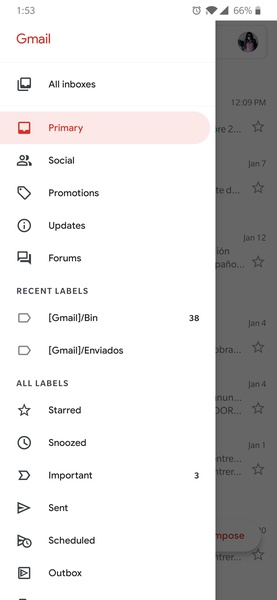
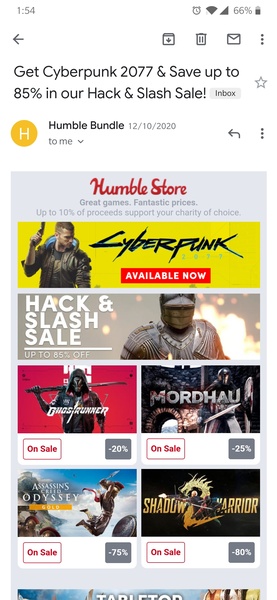
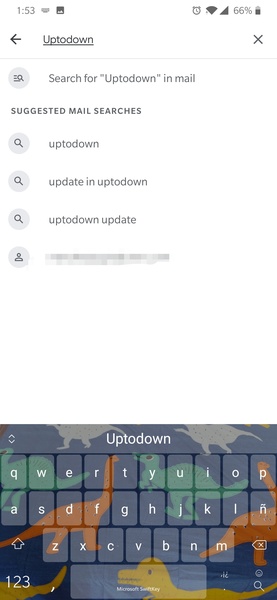

10.00M
Download76.12M
Download2.43M
Download9.15M
Download10.75M
Download59.72M
Download