ESuper File Explorer

Category:Tools Developer:ESTRONGS LIMITED
Size:29.99MRate:2.6
OS:Android 5.0 or laterUpdated:Dec 13,2024

 Download
Download  Application Description
Application Description
ESuper File Explorer: Your All-in-One Android File Management Solution
ESuper File Explorer is a free, secure, and intuitive file management application designed for Android devices. This powerful tool simplifies file organization and storage management, offering a comprehensive suite of features. Users benefit from a readily accessible shortcut bar for all file operations, one-click junk file cleaning, and detailed disk analysis to monitor storage usage and file types. Furthermore, ESuper seamlessly manages files across local and network drives, supporting protocols such as SMB2.0, NAS, NFS, and others.
Key features include streamlined local and web-based file searching, comprehensive application management (installation, uninstallation, and backup), efficient file compression and decompression (Zip, Rar, 7zip, and obb formats), and multiple viewing modes. Enjoy seamless music and movie streaming from network locations. ESuper boasts multilingual support, integrates with popular cloud storage services (Google Drive, Dropbox, OneDrive), and effectively handles various USB memory formats.
Mobile Cleaning: Quickly and easily remove temporary files, cache data, and other unnecessary files to optimize device performance and reclaim valuable storage space.
Comprehensive File Operations and Management: A streamlined shortcut bar provides quick access to essential file operations (copy, move, delete). Manage files locally and across your network using SMB2.0, NAS, NFS, CIFS, and more. Efficiently install, uninstall, and back up Android applications. Detailed disk analysis provides insights into storage usage, identifying large files and file categories for improved space management. ESuper also offers robust USB OTG support for various formats (FAT32, exFAT, NTFS) and multilingual interface options.
Effortless File Search and Accessibility: Locate files easily through local and web searches. Integrate seamlessly with cloud storage services like Google Drive, Dropbox, OneDrive, and Yandex.
File Compression and Decompression: Compress and decompress files using popular formats: Zip, Rar, 7zip, and obb.
Enhanced User Experience and Multimedia: Enjoy a user-friendly interface with features like multiple file selection, thumbnail previews, and various viewing modes. Stream music and videos directly from network devices.
ESuper File Explorer prioritizes user feedback and provides transparent privacy and terms of use policies. It's the ideal solution for users seeking a complete and efficient file management experience on their Android devices.
 Screenshot
Screenshot
 Reviews
Post Comments+
Reviews
Post Comments+
功能还算齐全,但是界面有点复杂,不太容易上手。对于新手来说可能有点困难。
Correct, mais pas exceptionnel. Il fait le travail, mais je trouve qu'il manque certaines fonctionnalités.
Der beste Datei-Explorer für Android! Schnell, effizient und hat alle Funktionen, die ich brauche. Absolut empfehlenswert!
This is the best file explorer I've used on Android. It's fast, efficient, and has all the features I need. Highly recommend it to anyone looking for a reliable file manager.
ESuper File Explorer is an amazing file manager app that makes it easy to organize and manage files on my phone. It has a clean and user-friendly interface, and it's packed with features. I especially love the built-in file cleaner, which helps me free up space on my phone. Overall, ESuper File Explorer is a must-have app for anyone who wants to keep their files organized and their phone running smoothly. ⭐⭐⭐⭐⭐
Buena aplicación, pero la interfaz podría ser más intuitiva. Funciona bien, pero hay algunas opciones que no son muy claras.
 Latest Apps
MORE+
Latest Apps
MORE+
-
 Shortform: Read Book Summary
Shortform: Read Book Summary
News & Magazines 丨 19.00M
 Download
Download
-
 লাইভ ক্রিকেট Bangla live Tv
লাইভ ক্রিকেট Bangla live Tv
Personalization 丨 10.10M
 Download
Download
-
 Thunderstorm- weather warnings
Thunderstorm- weather warnings
Lifestyle 丨 8.60M
 Download
Download
-
 PayNearby - Aadhaar ATM, DMT
PayNearby - Aadhaar ATM, DMT
Finance 丨 116.00M
 Download
Download
-
 Dreamfora: AI Goal Setting
Dreamfora: AI Goal Setting
Lifestyle 丨 14.50M
 Download
Download
-
 At Tunnel Vpn
At Tunnel Vpn
Communication 丨 4.70M
 Download
Download
 Similar recommendations
MORE+
Similar recommendations
MORE+
 Top News
MORE+
Top News
MORE+
-
 Pokémon Go Rings in 2025 with Festive Fireworks
Pokémon Go Rings in 2025 with Festive FireworksJan 27,2025
-
 How to Obtain Armadillo Scutes in Minecraft
How to Obtain Armadillo Scutes in MinecraftApr 16,2025
-
 Assassin's Creed Shadows Gets Censored in Japan
Assassin's Creed Shadows Gets Censored in JapanMar 06,2025
-

 Topics
MORE+
Topics
MORE+
 Trending apps
MORE+
Trending apps
MORE+
-
1

willhaben16.92M
Experience Austria's leading marketplace with willhaben! Millions of classified ads, from unique fashion to vintage furniture, cars, properties, and jobs, are available for free buying and selling. Whether you're hunting for pre-owned treasures or clearing out your home, this app simplifies the pr
-
2

Radar Donostia3.8 MB
Donostia-San Sebastián Mobile Radar Locations Quickly find out where the mobile speed radar will be in Donostia-San Sebastián today. Get a daily notification detailing the streets where the radar will be deployed, or if it won't be in use that day.
-
3

zFont 3 - Emoji & Font Changer10.13 MB
Unlock the Power of Personalized Text with zFont 3 Premium APK! Tired of the same old fonts on your mobile device? zFont 3 Premium APK offers a revolutionary approach to mobile text customization, providing a vast library of fonts and stylistic options to transform your digital communication. This
-
4

Psychology Dictionary Offline6.60M
Unlock the world of psychology with the handy, free Psychology Dictionary Offline app! This app provides thousands of psychology terms and definitions, readily accessible anytime, anywhere – even without an internet connection. Perfect for students and enthusiasts alike, it's a valuable resource f
-
5

AZ Beacons24.87M
Streamline your daily tech interactions with AZ Beacons, the ultimate Bluetooth connectivity solution for smartphones and nearby devices. This innovative app simplifies device pairing, offering a user-friendly interface for effortless connection management. Enjoy quick, stable connections regardle
-
6

Autel MaxiAP20093.2 MB
This advanced auto scanner offers swift and simple diagnostics for all vehicle systems. Provides free OBDII diagnostic capabilities. Includes one free vehicle release version. Supports 19 maintenance services, encompassing EPB, TPMS, BMS, brake bleeding, DPF regeneration, immobilizer key programmin

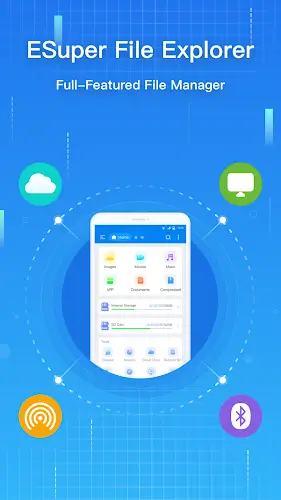
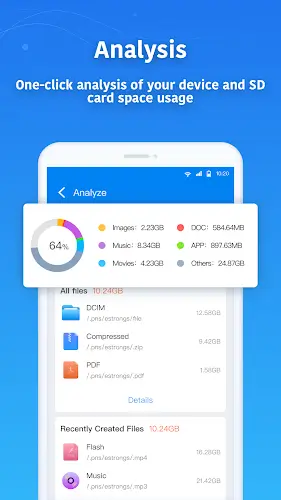
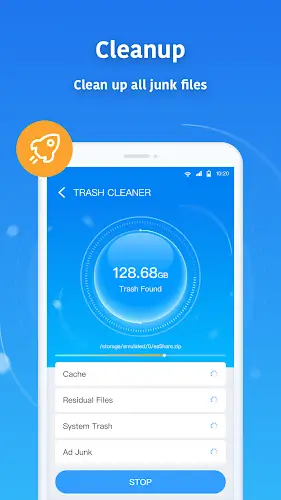
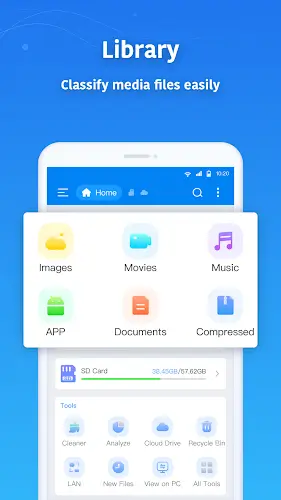

10.13 MB
Download25.00M
Download35.50M
Download7.84M
Download10.63M
Download43.10M
Download