Dolphin Zero Incognito Browser

Category:Communication Developer:Dolphin Browser
Size:490.42 KBRate:4.3
OS:Android 6.0 or higher requiredUpdated:Mar 21,2025

 Download
Download  Application Description
Application Description
Dolphin Zero Incognito Browser: A Lightweight, Private Browsing Experience
Dolphin Zero Incognito Browser provides anonymous web surfing, leaving no trace of your activity. No browsing history, forms data, passwords, cache, or cookies are stored.
This browser defaults to the privacy-focused DuckDuckGo search engine, but offers convenient switching to Google, Bing, or Yahoo via a readily accessible pop-up menu (accessed by tapping the DuckDuckGo icon).
Dolphin Zero Incognito Browser delivers a secure and smooth browsing experience. Its compact size makes it ideal as a secondary browser or for devices with limited storage.
Key Features and Specifications:
- Privacy: Complete anonymity; no data tracking.
- Size: Ultra-lightweight (approximately 530KB).
- Search Engines: Integrated support for DuckDuckGo, Google, Bing, Yahoo!, and Search. DuckDuckGo is the default.
- Add-on Compatibility: Supports a limited selection of Dolphin add-ons.
- Limitations: Due to its small size, features are limited to basic browsing functionality. Tabs are not supported.
- Android Requirement: Android 6.0 or higher.
Frequently Asked Questions:
Dolphin Zero Incognito Browser occupies only 530 KB, making it one of the lightest browsers available. Enjoy private browsing without consuming significant device storage.
Given its minimal size, Dolphin Zero Incognito Browser offers limited features. Basic web page access via URL or integrated search engines is possible, along with forward/backward navigation. Tab functionality is absent.
Five search engines are natively integrated: DuckDuckGo, Yahoo!, Bing, Search, and Google. DuckDuckGo is the default, easily changeable from the top left.
While its last update was in 2018, Dolphin Zero Incognito Browser remains safe due to its non-data collection design. It doesn't store history, cookies, or cache. However, avoid accessing sensitive accounts and remember sessions are not saved.
 Screenshot
Screenshot
 Reviews
Post Comments+
Reviews
Post Comments+
 Latest Apps
MORE+
Latest Apps
MORE+
-
 Good Morning Good Night Nature
Good Morning Good Night Nature
Communication 丨 22.79M
 Download
Download
-
 Bigly Phone
Bigly Phone
Communication 丨 85.00M
 Download
Download
-
 Barbearia Matriz
Barbearia Matriz
Beauty 丨 77.7 MB
 Download
Download
-
 Yassir Driver : Partner app
Yassir Driver : Partner app
Lifestyle 丨 68.50M
 Download
Download
-
 Cheesy Pick Up Lines
Cheesy Pick Up Lines
Communication 丨 2.30M
 Download
Download
-
 Public Car Auctions Directory
Public Car Auctions Directory
Auto & Vehicles 丨 28.6 MB
 Download
Download
 Similar recommendations
MORE+
Similar recommendations
MORE+
 Top News
MORE+
Top News
MORE+
-
 Pokémon Go Rings in 2025 with Festive Fireworks
Pokémon Go Rings in 2025 with Festive FireworksJan 27,2025
-
 Top 30 Greatest Games of All Time
Top 30 Greatest Games of All TimeMar 06,2025
-
 Assassin's Creed Shadows Gets Censored in Japan
Assassin's Creed Shadows Gets Censored in JapanMar 06,2025
-

 Topics
MORE+
Topics
MORE+
 Trending apps
MORE+
Trending apps
MORE+
-
1

willhaben16.92M
Experience Austria's leading marketplace with willhaben! Millions of classified ads, from unique fashion to vintage furniture, cars, properties, and jobs, are available for free buying and selling. Whether you're hunting for pre-owned treasures or clearing out your home, this app simplifies the pr
-
2

Radar Donostia3.8 MB
Donostia-San Sebastián Mobile Radar Locations Quickly find out where the mobile speed radar will be in Donostia-San Sebastián today. Get a daily notification detailing the streets where the radar will be deployed, or if it won't be in use that day.
-
3

zFont 3 - Emoji & Font Changer10.13 MB
Unlock the Power of Personalized Text with zFont 3 Premium APK! Tired of the same old fonts on your mobile device? zFont 3 Premium APK offers a revolutionary approach to mobile text customization, providing a vast library of fonts and stylistic options to transform your digital communication. This
-
4

AZ Beacons24.87M
Streamline your daily tech interactions with AZ Beacons, the ultimate Bluetooth connectivity solution for smartphones and nearby devices. This innovative app simplifies device pairing, offering a user-friendly interface for effortless connection management. Enjoy quick, stable connections regardle
-
5

Psychology Dictionary Offline6.60M
Unlock the world of psychology with the handy, free Psychology Dictionary Offline app! This app provides thousands of psychology terms and definitions, readily accessible anytime, anywhere – even without an internet connection. Perfect for students and enthusiasts alike, it's a valuable resource f
-
6

Web Browser & Fast Explorer10.00M
Web Browser: A Secure and Speedy Android Browser Web Browser is a highly-regarded Android mobile browser prioritizing speed, security, and privacy. Optimized for phones and tablets, it delivers a fast, lightweight browsing experience. Multi-tab browsing is seamless, preventing the loss of open pag

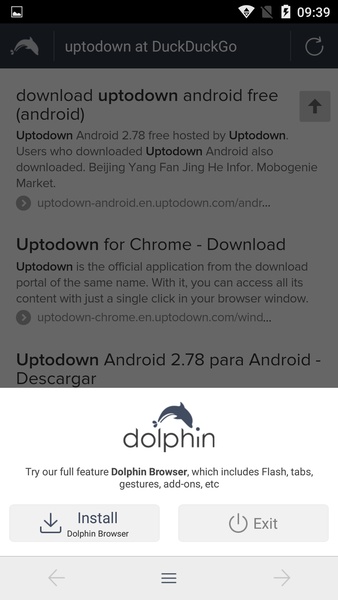
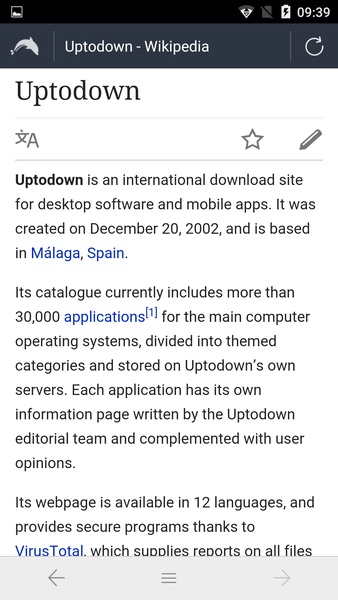
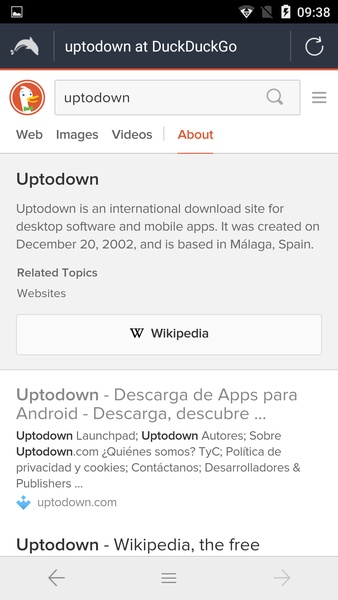
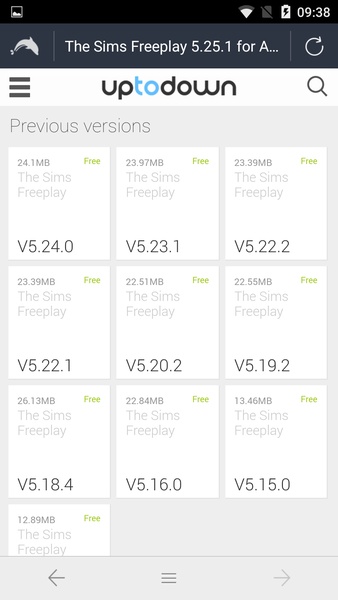

10.00M
Download76.12M
Download2.43M
Download9.15M
Download10.75M
Download59.72M
Download