Dog Rescue - Draw To Save

Category:Puzzle Developer:WEGO Global
Size:83.30MRate:4.3
OS:Android 5.1 or laterUpdated:Feb 18,2025

 Download
Download  Application Description
Application Description
Ready for a brain-teasing challenge that combines fun and skill-building? Dog Rescue: Draw to Save is an addictive game that tests your freehand drawing abilities while keeping you entertained for hours. Your mission? Save adorable puppies (and other cute animals!) from pesky bees!
This drawing game isn't just about entertainment; it's a creative outlet and an effortless IQ booster. With engaging gameplay, quirky memes, and a multitude of levels, Dog Rescue sharpens your mind while providing a delightful experience. Are you up to the challenge? Rescue your furry friends and discover just how clever you are!
Dog Rescue: Draw to Save Features:
- Brain Training: Sharpen your skills and train your brain through fun, challenging gameplay.
- Creativity Boost: Unleash your inner artist by drawing unique lines to protect the animals.
- Multiple Levels: Test your IQ and abilities with a wide variety of progressively difficult levels.
- Adorable Animals: Save not only dogs, but also pandas, cats, frogs, and more!
Frequently Asked Questions (FAQs):
- How do I save the dog? Simply draw a line with your finger to create a barrier between the dog and the bees. Complete your drawing within five seconds to advance to the next level.
- What are the benefits of playing Dog Rescue? Beyond the fun, Dog Rescue helps you relax, boosts creativity, and provides a unique brain workout.
Conclusion:
Dog Rescue: Draw to Save is more than just a game; it's a fun and engaging way to train your brain, express your creativity, and enjoy the satisfaction of saving adorable animals. Download Dog Rescue today and see how smart you really are!
 Screenshot
Screenshot
 Reviews
Post Comments+
Reviews
Post Comments+
 Latest Games
MORE+
Latest Games
MORE+
-
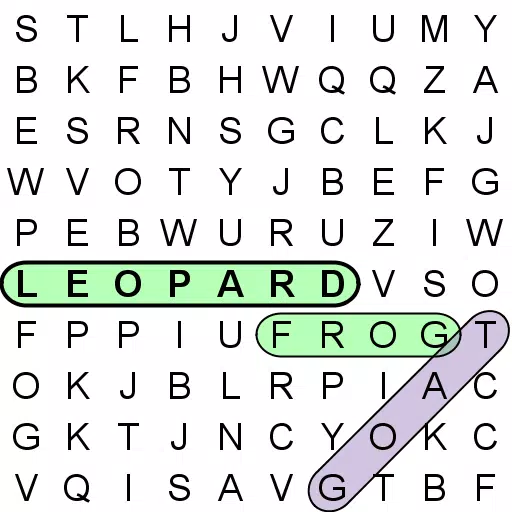 Word Search Ultimate
Word Search Ultimate
Word 丨 21.7 MB
 Download
Download
-
 Дурак на Раздевание +18
Дурак на Раздевание +18
Card 丨 24.60M
 Download
Download
-
 Forest Rummy
Forest Rummy
Card 丨 17.20M
 Download
Download
-
 7 Seas Casino
7 Seas Casino
Card 丨 9.00M
 Download
Download
-
 QuizMania: Picture Trivia Game
QuizMania: Picture Trivia Game
Puzzle 丨 15.90M
 Download
Download
-
 Lucky Block Classic
Lucky Block Classic
Puzzle 丨 68.00M
 Download
Download
 Similar recommendations
MORE+
Similar recommendations
MORE+
 Top News
MORE+
Top News
MORE+
-
 Pokémon Go Rings in 2025 with Festive Fireworks
Pokémon Go Rings in 2025 with Festive FireworksJan 27,2025
-
 Top 30 Greatest Games of All Time
Top 30 Greatest Games of All TimeMar 06,2025
-
 Assassin's Creed Shadows Gets Censored in Japan
Assassin's Creed Shadows Gets Censored in JapanMar 06,2025
-

 Topics
MORE+
Topics
MORE+
 Trending Games
MORE+
Trending Games
MORE+
-
1

ShoSakyu: The Succubus I Summoned is a Noob!?826.20M
Embark on a whimsical adventure in ShoSakyu: The Succubus I Summoned is a Noob!?, an interactive visual novel. You'll play as a solitary individual who accidentally summons a novice succubus named Nono using a mysterious book. Nono's inexperience leads to a series of humorous mishaps and endearing
-
2
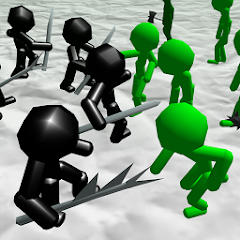
Stickman Simulator: Zombie War52.40M
Dive into the thrilling stickman world of Stickman Simulator: Zombie War, a gripping zombie apocalypse game! The modded version unlocks unlimited money, empowering you to upgrade your stickman hero and conquer hordes of zombies to save the world. Key Features of Stickman Simulator: Zombie War: Un
-
3

Find Differences Journey Games60.04M
Find Differences Journey Games is an innovative app developed by Guru Puzzle Game, designed to enhance brain functions while providing entertainment. This app stands out in the market with its range of exciting features, making it a unique and addictive puzzle game for users of all ages. Let's explo
-
4

Academy: Live!570.45M
Become the Principal of a seemingly ordinary academy in Academy: Live!, but beware – this institution harbors a dark secret. Hidden cameras and recording devices monitor the students' every move, each carefully selected by a shadowy organization. As Principal, you must balance the responsibilities
-
5

Merge Monsters60.99MB
Merge, evolve, and battle monsters to earn real Bitcoin! Uncover the ancient mystery of the Lost Dragons by capturing, evolving, and battling heroic monsters. Conquer your foes and unlock the secrets of this captivating world. Key Features: Earn REAL Bitcoin! Discover a vast collection of Monsters
-
6
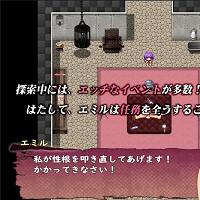
Infiltrating Agent Emil ~The 3 Torturers ~178.38M
Introducing "Infiltrating Agent Emil ~The 3 Torturers ~". In the dystopian year 20xx, a sinister force manipulates female sexual sensitivity, threatening global order. Emil, a top agent, is tasked with uncovering the truth behind this threat. Her investigation leads her to the "Fempig Release Fro

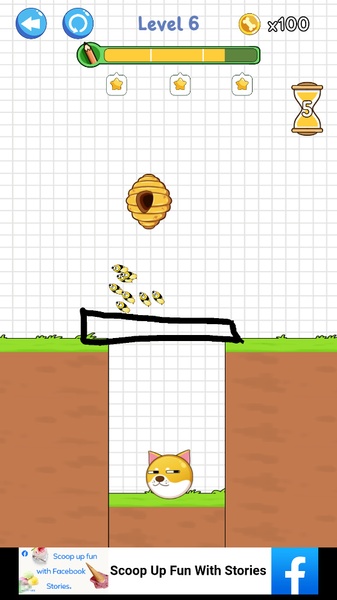

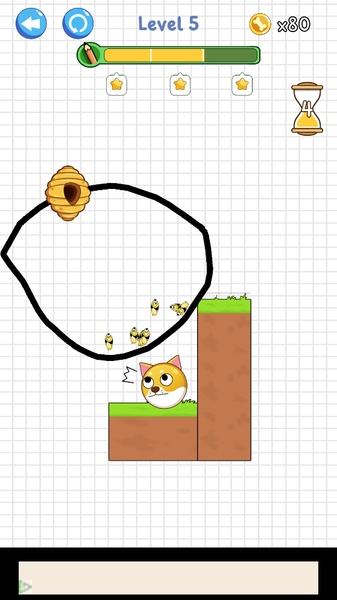
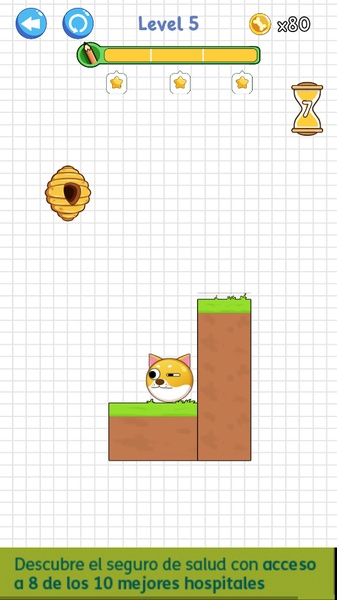

60.04M
Download74.00M
Download38.48M
Download372.83M
Download60.68M
Download74.00M
Download