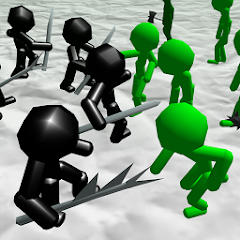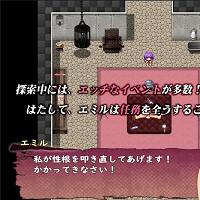MiSide: Eine vollständige Anleitung zum Auffinden aller 13 Mita-Patronen
MiSide, das psychologische Horrorspiel, bietet eine fesselnde Handlung, in der Sie als Spieler Eins von der rätselhaften Mita in einer virtuellen Welt gefangen sind. Auf Ihrer Reise werden Sie auf verschiedene Mita-Versionen stoßen, jede mit einer einzigartigen Persönlichkeit. Durch das Sammeln aller 13 Mita-Patronen wird der Erfolg „Hallo Mita“ freigeschaltet. Diese Patronen sind gut versteckt, aber diese Anleitung zeigt ihre genauen Standorte. Machen Sie sich keine Sorgen, dass Sie beim ersten Durchspielen etwas verpassen. Sie können Kapitel erneut abspielen, um sie später zu sammeln.

In der folgenden Tabelle ist der Standort jeder Mita-Patrone aufgeführt:
| Mita Cartridge | Chapter | Location |
|---|---|---|
| Mita | - | Unlocked automatically upon entering the virtual world. |
| Chibi Mita | Mini Mita | On the stool to the left, before forging the Giant Key. |
| Short-Haired Mita | Mini Mita | On the table near the mirror in the bedroom of game version 1.15, after the Dummy Mita cutscene. |
| Kind Mita | Reboot | On the computer desk in the bedroom, after the encounter with Crazy Mita in the bathroom. |
| Cap-Wearing Mita | Beyond the World | On top of the TV set in the kitchen. |
| Tiny Mita | The Loop | On the table next to Tiny Mita in the looping hallway. |
| Dummy Mita | Dummies and Forgotten Puzzles | In one of the Dummy Mita's hands before climbing the ladder in the sewer area. |
| Ghostly Mita | Dummies and Forgotten Puzzles | On a shelf near some boxes in Ghostly Mita's bedroom, to the right after entering. |
| Sleepy Mita | She Just Wants to Sleep | On the shelf above the air vent in the bathroom. |
| 2D Mita | Novels | On the side table under the window in the kitchen (choose the kitchen option when presented with a choice). |
| Mila | Reading Books, Destroying Glitches | On the coffee table in the living room. |
| Creepy Mita | Old Version | On the kitchen counter near the fruit bowl, after the cutscene in Creepy Mita's bedroom. |
| Core Mita | Reboot | Select "Advanced Functions" then "Get Flash Drive" at the Core Computer during the True Ending. |
Diese umfassende Anleitung stellt sicher, dass Sie jede Mita-Patrone finden und den Erfolg „Hallo, Mita“ in MiSide abschließen.

 Neueste Downloads
Neueste Downloads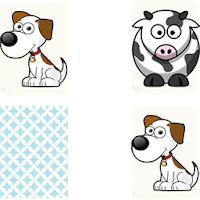
 Downlaod
Downlaod




 Top-Nachrichten
Top-Nachrichten