COM - Power Cruise Control®

Category:Auto & Vehicles Developer:@Power_Cruise
Size:10.0 MBRate:4.1
OS:Android 5.1+Updated:Jul 16,2025

 Download
Download  Application Description
Application Description
Power Cruise Control for Electric Commercial Vehicles
Power Cruise Control EV Assistant for
Fiat e-Ducato 47 kWh
Fiat e-Ducato 79 kWh
Power Cruise Control® (PCC) is an intelligent navigation app designed to eliminate range anxiety for electric vehicle drivers.
What sets PCC apart from other EV applications is its advanced integration and real-time functionality:
PCC connects directly to your vehicle via a Bluetooth OBDII dongle, continuously monitoring critical data such as State of Charge (SoC), State of Health (SoH), vehicle speed, instantaneous power consumption, and more;
The app communicates with the driver through an intuitive, easy-to-read interface featuring the exclusive Heaven-Hell indicator, ensuring arrival at your destination. Maintaining focus on the foreground and following PCC’s guidance is essential for a successful trip;
It utilizes detailed route topography, including elevation changes and itinerary data;
PCC calculates precise energy consumption throughout your journey, factoring in regenerative braking on downhill segments, ambient temperature, HVAC usage, and other relevant variables to deliver highly accurate range predictions;
Automatically identifies nearby and route-aligned charging stations for added convenience.
Using Power Cruise Control® is simple and user-friendly:
Connect your OBDII Bluetooth adapter.
Set your desired destination.
Select your preferred energy strategy.
Follow the Heaven-Hell indicator to ensure arrival with optimal energy efficiency.
By following these steps, you can confidently reach any destination with full support from the PCC system, ensuring you maintain the correct energy usage throughout your journey.
New MultiCharge functionality now available, including real-time connector status (where supported by charging providers).
Within the app, users can choose between mph or km/h and Celsius or Fahrenheit units for personalized settings.
PCC requires a Bluetooth OBDII adapter. We recommend using the Official Power Cruise Control® adapter, available here: https://amzn.eu/f49WbjO
Other OBDII adapters may function but are not guaranteed or fully tested.
If Italian Amazon does not ship to your region, you can order from the German Amazon marketplace: https://www.amazon.de/dp/B08PL2F11P/?&language=en_GB
Licensing for Power Cruise Control® is linked to your vehicle’s VIN with a single license, offering the following advantages:
Use the app across multiple devices, both Android and/or iOS* (*availability may vary per model);
Allow unlimited users for the licensed vehicle—ideal for families or shared use;
Have your car dealer activate the license as a gift option;
Continue using PCC on a used vehicle for the remainder of the active license period.
Additionally, you’ll receive a free 30-day trial with full access to all features.
Following the trial, a subscription will apply at a suggested price of €24/year*, tax included.
*Pricing may vary by region according to local App Store policies.
Bulk licensing packages for car dealers and distributors are available. The subscription activates automatically upon the first OBDII connection with PCC to the licensed vehicle.
For more information on multi-VIN licenses or purchasing OBDII adapters, contact us directly at [email protected]
For more details, visit our FAQ section: https://www.powercruisecontrol.com/faq.html
To resolve initial setup issues, follow our troubleshooting guide:
https://forms.gle/dDHTUGRre88q54EY6
Tip: Set your browser language to your preferred option before using the app; otherwise, it defaults to Italian.
What's New in Version 0.2.2
Last updated: September 14, 2024
Version 0.2.2 brings enhanced features and improvements for better performance and user experience.
 Screenshot
Screenshot
 Reviews
Post Comments+
Reviews
Post Comments+
 Latest Apps
MORE+
Latest Apps
MORE+
-
 Shortform: Read Book Summary
Shortform: Read Book Summary
News & Magazines 丨 19.00M
 Download
Download
-
 লাইভ ক্রিকেট Bangla live Tv
লাইভ ক্রিকেট Bangla live Tv
Personalization 丨 10.10M
 Download
Download
-
 Thunderstorm- weather warnings
Thunderstorm- weather warnings
Lifestyle 丨 8.60M
 Download
Download
-
 PayNearby - Aadhaar ATM, DMT
PayNearby - Aadhaar ATM, DMT
Finance 丨 116.00M
 Download
Download
-
 Dreamfora: AI Goal Setting
Dreamfora: AI Goal Setting
Lifestyle 丨 14.50M
 Download
Download
-
 At Tunnel Vpn
At Tunnel Vpn
Communication 丨 4.70M
 Download
Download
 Similar recommendations
MORE+
Similar recommendations
MORE+
 Top News
MORE+
Top News
MORE+
-
 Pokémon Go Rings in 2025 with Festive Fireworks
Pokémon Go Rings in 2025 with Festive FireworksJan 27,2025
-
 How to Obtain Armadillo Scutes in Minecraft
How to Obtain Armadillo Scutes in MinecraftApr 16,2025
-
 Assassin's Creed Shadows Gets Censored in Japan
Assassin's Creed Shadows Gets Censored in JapanMar 06,2025
-

 Topics
MORE+
Topics
MORE+
 Trending apps
MORE+
Trending apps
MORE+
-
1

willhaben16.92M
Experience Austria's leading marketplace with willhaben! Millions of classified ads, from unique fashion to vintage furniture, cars, properties, and jobs, are available for free buying and selling. Whether you're hunting for pre-owned treasures or clearing out your home, this app simplifies the pr
-
2

Radar Donostia3.8 MB
Donostia-San Sebastián Mobile Radar Locations Quickly find out where the mobile speed radar will be in Donostia-San Sebastián today. Get a daily notification detailing the streets where the radar will be deployed, or if it won't be in use that day.
-
3

zFont 3 - Emoji & Font Changer10.13 MB
Unlock the Power of Personalized Text with zFont 3 Premium APK! Tired of the same old fonts on your mobile device? zFont 3 Premium APK offers a revolutionary approach to mobile text customization, providing a vast library of fonts and stylistic options to transform your digital communication. This
-
4

Psychology Dictionary Offline6.60M
Unlock the world of psychology with the handy, free Psychology Dictionary Offline app! This app provides thousands of psychology terms and definitions, readily accessible anytime, anywhere – even without an internet connection. Perfect for students and enthusiasts alike, it's a valuable resource f
-
5

AZ Beacons24.87M
Streamline your daily tech interactions with AZ Beacons, the ultimate Bluetooth connectivity solution for smartphones and nearby devices. This innovative app simplifies device pairing, offering a user-friendly interface for effortless connection management. Enjoy quick, stable connections regardle
-
6

Autel MaxiAP20093.2 MB
This advanced auto scanner offers swift and simple diagnostics for all vehicle systems. Provides free OBDII diagnostic capabilities. Includes one free vehicle release version. Supports 19 maintenance services, encompassing EPB, TPMS, BMS, brake bleeding, DPF regeneration, immobilizer key programmin


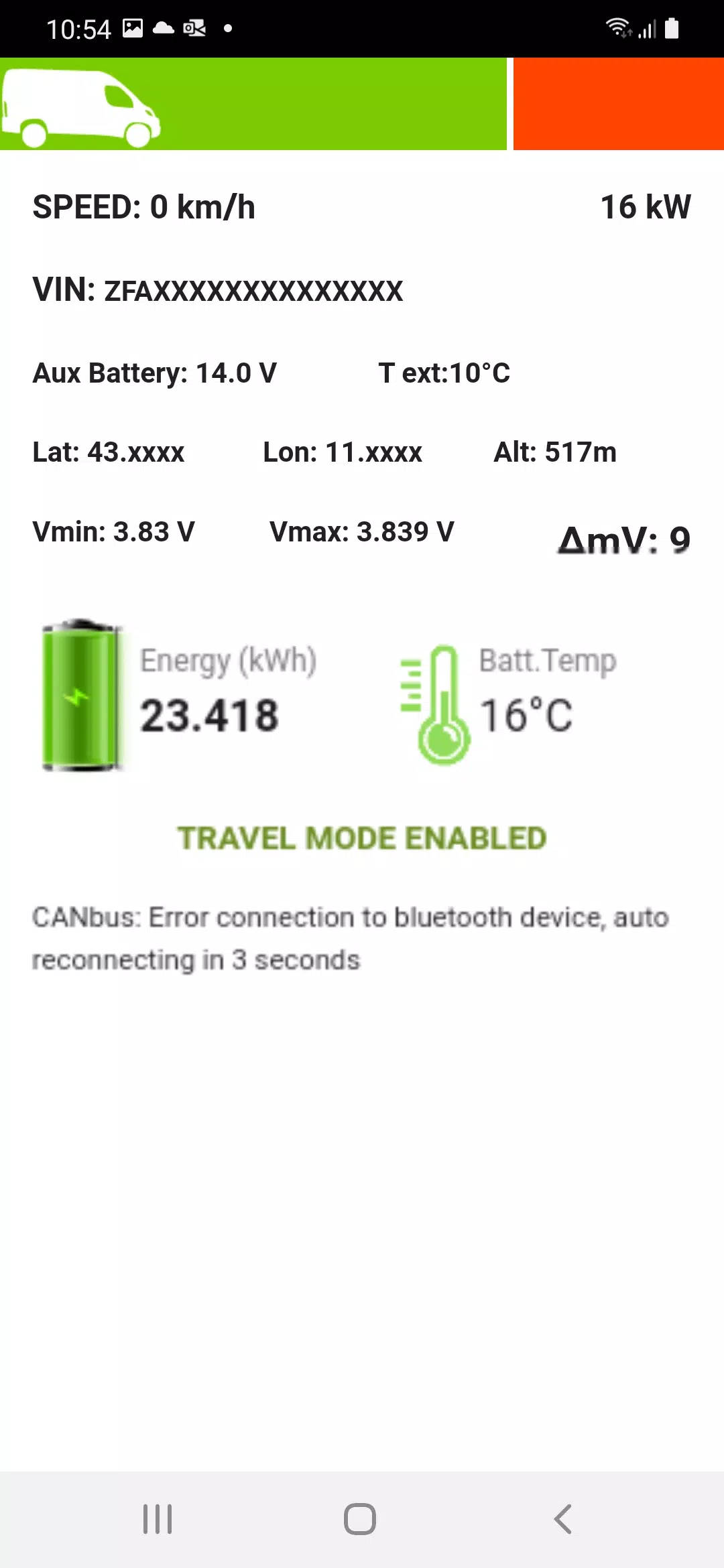
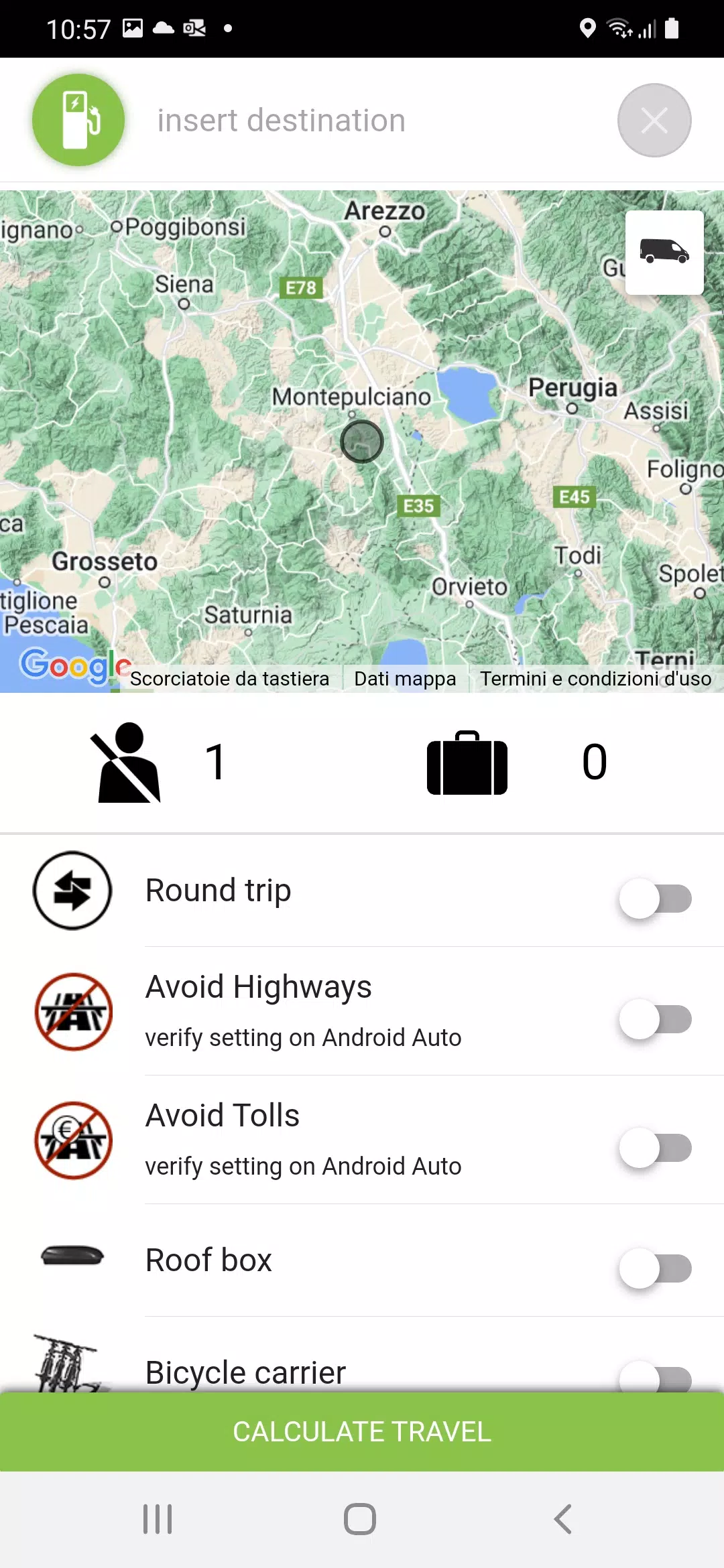
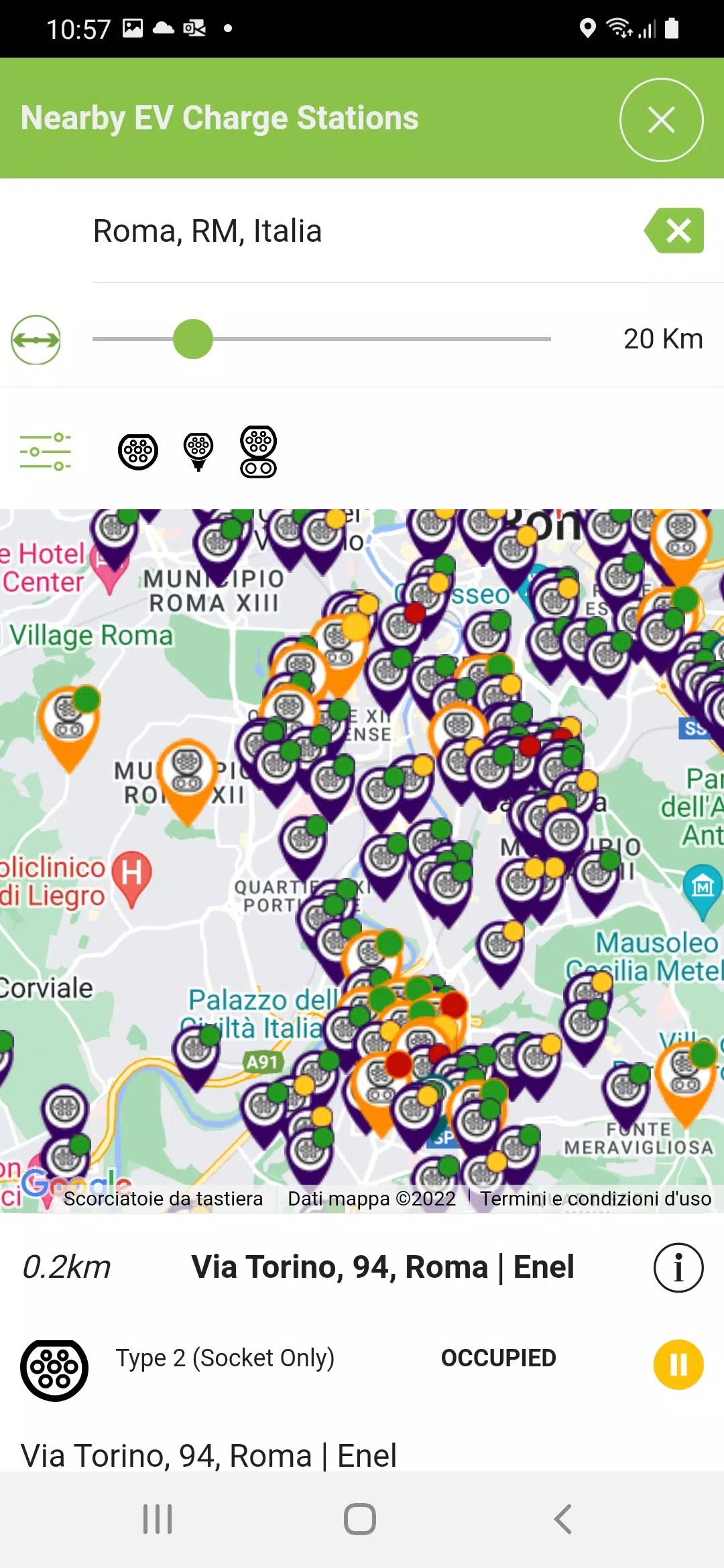

3.8 MB
Download93.2 MB
Download31.5 MB
Download53.8 MB
Download168.0 MB
Download18.7 MB
Download